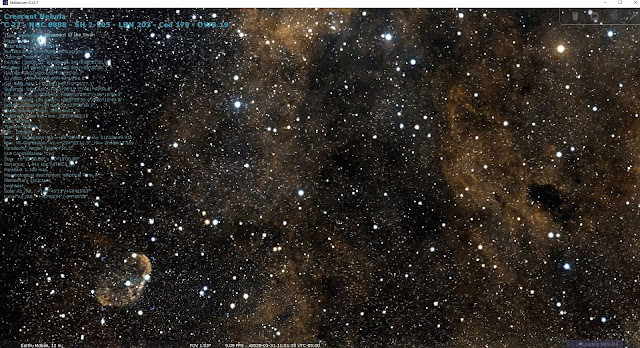 |
| Stellarium: Now that's a purty soft, paw-paw! |
Nota bene: this
time we are talking only about planetarium/planner software…some other time we
can jaw about imaging and guiding programs and stuff like that.
What Has Stuck
Stellarium
I was awful skeptical about this astro-soft for the longest
time. It was awful purty, sure. Very. And amazingly responsive on modest PCs
despite that beautiful depiction of the sky. But it just didn’t seem to offer
much beyond that. Hell, it wouldn’t control a goto scope, and its selection of
deep sky objects was quite limited. It was an “armchair astronomer” kinda thing,
I reckoned.
Not anymore. This freeware program has evolved into a
powerful tool for doing many things in amateur astronomy. It has built-in
telescope drivers, ASCOM compatibility, and a huge number of DSOs. Stellarium’s
visualization of the sky is prettier than ever, and the performance hasn’t
suffered.
Cartes du Ciel
 |
| Cartes du Ciel. As pretty as Stellarium? No, but very useful! |
Howsomeever. Understand that comes in a pretty plain
package. Oh, it has been frequently updated by author Patrick Chevalley,
and doesn’t look like a refugee from the early 90s, but it doesn’t worry about
an overly realistic depiction of the sky. Its display is plain but clear and it
is legible, which is often a good thing out on a dark observing field.
Skytools 3
Author Greg Crinklaw has had Skytools 4 out for
a number of years. But you know what? I never got friendly with it like I did
with 3. Maybe that’s because the version
of ST4 I have is the imaging flavor and is far more powerful and
complex than simpleminded moi needs.
ST3 was the software that carried me through the Herschel Project, my quixotic quest (this is alliteration day) to observe all the thousands of deep sky objects discovered by Sir William Herschel. Skytools 3 gave me all the tools I needn't for that enormous observing project: a versatile log, robust planning features, a
highly detailed sky atlas, telescope control, etc., etc., etc. I think it is
fair to say I could never have finished the huge Herschel list without Skytools
3.
Deep Sky Planner
“DSP,” by Phyllis Lang, now in version 8, is, like Skytools, a planning program/logger. I don't doubt I coulda used this program to do the Herschel Project if that was what I’d had on my hard drive at the time. What initially drew me to DSP (when I rediscovered it; it has been around for decades), however, was something simple: its large screen fonts. I found them easier to decipher with my old eyes. Once I started using Deep Sky Planner, though, I realized what a powerful and versatile package it is. One feature I particularly like is it allows me to use my favorite planetarium programs for charting and integrates very well with them. DSP is what I mostly use these days.
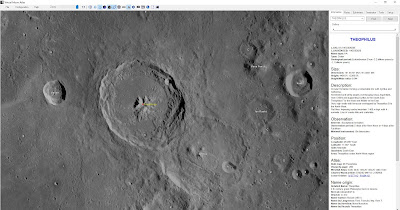 |
| Virtual Moon Atlas. Still free and still the best. |
As I have said many a time, for years I dreamed of lunar
observing software as detailed as the big deep sky planetariums and planners.
And once again Patrick Chevalley hit a homerun. Oh, there’ve been a few other attempts
at a computerized lunar atlas, but none has come close to this freeware
software.
What’s great about VMA? Well, the detail for one thing. It
leaves print atlases like the venerable Rükl atlas in the fricking dust. It
incorporates a lot of professional references and images like Lunar Orbiter data.
Hell, it will even send your goto scope to lunar features (I have done that and
it really works). I don’t have to dream about computer Moon atlases anymore. Virtual
Moon Atlas gives me everything I need and want.
What Hasn’t Stuck
TheSky
This is heresy, I know, since Software Bisque’s TheSky
is such a long-running and, I’ll readily acknowledge, powerful tool.
Straight skinny on it from Unk? I used TheSky 6 quite a bit years ago and dabbled with TheSky X, but the program was never quite silly old Unk’s
cuppa tea. It just seemed counterintuitive to the way I work. And, if’n you axe
me, overly complicated.
Another factor? I had transitioned to planners like SkyTools
and DSP and didn’t really need a humongous standalone planetarium program. Finally?
TheSky is good software, but it ain’t cheap: $400 for the top-of-the-line non-imaging
version. That may be a very reasonable price for those who need its power, but
for the relatively simple observing I do of late, I just don’t need to spend
that kind of money. $400? That will pay off my bartab for quite a while.
Starry Night
I gave Starry Night (6) a good try some years
ago thanks to a review copy that came my way. I was somewhat impressed. Its depiction
of the sky was unarguably even more beautiful than that of Stellarium—its sky was stitched together with actual images by way of the old Desktop
Universe software (that the Starry Night folks had bought out). It had
some abilities I hadn’t seen in any astro-ware, too, like built in links to weather
services—that came in right handy one time down Chiefland Astronomy Village way. And yet…and yet…
Starry Night 6 seemed a little, I dunno, “clunky.” A
little sluggish, for one thing. Also, even more than Stellarium,
it didn’t seem as legible for my tired eyes at 2am as Cartes du Ciel, not by a
long shot. Then came Starry Night 7, which I am told was pretty derned
buggy. The current release is Starry Night 8, which I hear is quite
good. What dissuades me from giving it a try? Mostly the $259 price tag.
That, again, sounds like something that does more than I need. I’ll use
the money I save for yet another evening at my favorite sports bar, Heroes USA.
Deepsky
I used this venerable planning program for many years. I believe it was the second planner on the market after Ms. Lang’s original Deep Sky Planner (unless you consider David Chandler’s Deep Space 3D the first planner, which maybe I do). It had some things other planners still don’t, like the log entries of talented amateur observers like the late Barbara Wilson. Unfortunately, it was never quite up there with Skytools and DSP, lacking such simple things as a way to rearrange column order.
Author Steve
Tuma gave up on it a few years back, but it is still available as a free download…however… It always had a few problems, and as
Windows has evolved it has developed a few more. That said, I still keep it on my astro-puters' hard drives, and I do occasionally still find uses for Deep Sky. A couple of times, it's saved my bacon, in fact. So, maybe it is actually more a kind to the software below...
What Would Still Be Sticking If I Could Run It
Finally, there’s that group of programs I might still use if
they’d run on a modern PC. The above-mentioned Deep Space 3D comes
to mind. It did pretty great charts; it was the first astronomy software to be
able to produce maps comparable to those found in a print atlas.
Another is Skyglobe. Like DS3D it was a DOS
program (a semi-working Windows version was released shortly before Skyglobe sank),
and you’d have to know more about PCs than I do to get either version to run under a modern version of Windows. But
there has never been a better soft for quick “What’s up?” looks to see what your
sky is like right now. I used it up until the day my last XP machine died.
Finally, there’s Megastar. After the transition
of its former seller, Willman-Bell, to the AAS, I believe this has been made into a free download by its author, but I’m not sure whether it would run on a modern machine. Be that as it may be, Emil
Bonanno’s software was the most detailed computerized deep sky atlas
ever seen when it came out in the early 1990s, and I shall remember it fondly.
To tell the truth, y’all, astronomy-computing is in transition
here. I have switched to Macintosh for many of my computing tasks, including
astronomy. I am currently using the Mac versions of Cartes du Ciel and Stellarium,
but am thinking about ponying up for the Mac version of SkySafari. I
love it on the iPhone, I do not hesitate to say. When/if I do, you shall here
all about it.
What else? I swear, y’all, I will get out with a scope next
month. I am about to go stir crazy here. Every night the same thing, TV with
the cats accompanied by catnip for them and cold 807s for me. I need some
photons!
Well
ReplyDeleteNo mention of my trusted friend Guide from Project Pluto..
It isn't that bad, is it?
Lars
I know a lot of folks still like it, Lars, but I've, alas, never used it so it could not go here...
ReplyDeleteMegaStar is still my favorite and I've been using it since I met Emil at the TSP in 1991. I can't ever see me not using it. Yes, I am running it on a Windows 10 computer with a 64-bit operating system and 8 GB RAM. I have not had any issues with installing and running MegaStar 5 on this modern computer.
ReplyDelete