Sunday, May 29, 2011
Getting Deforked
 I’ve probably mentioned this in passing a time or three, but it’s something I get asked about a lot. To wit: “Unk, I want to take my SCT off its fork and put it on a German equatorial mount, a GEM. How do I do that? Can I do it at all?” The answer is “yes,” and deforking your Schmidt Cassegrain is not scary at all; if fact it is amazingly easy.
I’ve probably mentioned this in passing a time or three, but it’s something I get asked about a lot. To wit: “Unk, I want to take my SCT off its fork and put it on a German equatorial mount, a GEM. How do I do that? Can I do it at all?” The answer is “yes,” and deforking your Schmidt Cassegrain is not scary at all; if fact it is amazingly easy.Why would you want to do such a thing? Many reasons. Maybe your beloved CAT was purchased before go-to and computers came ‘round or at least became popular. Maybe you already have a computerized mount, a fork mount, but it’s an older one with few features, or it’s given up the ghost in a cloud of smoke. Perhaps your fork is too shaky or too hard to balance. Could be you hate mounting your heavy SCT, fork, and drivebase on a wedge for imaging—or for anything if it doesn’t have a computer. Why did I do the deed, why did I remove my 1995 Ultima C8, Celeste, from her beautiful mount?
One night at the 2001 Peach State Star Gaze, I decided I was over hunting deep sky objects. Like I said last time, what I am interested in now is seeing as much of the Universe as I can in the years left to me and the way to do that does not involve squinting through a finder and at the pages of a print star atlas, especially not with my fading eyes. Heck, at that star party I found I could be more productive using cotton-picking analog setting circles. I would yes, go goto. Finally.
However...Unk, as he has <ahem> been known to do, procrastinated. There was the matter of deciding on which goto scope it would be...I had always been a Celestron man, and Celestron was still in the process of getting its house in order regarding goto.
But a couple of years later, the stars aligned for me in the shape of the NexStar 11 GPS. Big Bertha quickly convinced me go-to had arrived; that it was reliable, practical, and, given my goals, necessary. Using goto, even if I gave every single object sufficient eyepiece time for your silly old Uncle to absorb its gestalt, I could still easily double the number of objects I could visit in an evening. When I used my Stellacam II deep sky video camera with Bertha I could at least quadruple that number.
After I got the 11, she was practically the only telescope I used for months and months. The thrill of seeing deep sky objects in detail with the aid of her beautiful optics did not wear off, but, like it says in the Good Book, eventually the spirit was willing, but the flesh was weak. After a while, my back began to complain about hefting 66-pound Bertha onto her tripod every time I wanted to observe. Good thing I still had my trusty C8. Well, I thought it was a good thing.
As I wrote last time, I felt a little guilty about not using the Ultima 8 more and hauled her out to the Deep South Regional Star Gaze for a week under the stars the old-fashioned way. I found out real quick the only thing I could say for that old fashioned way was that it got awfully old after a night or two. Contorting my aging bod to reach the odd positions an equatorial wedge put the eyepiece in didn’t seem like homage to our glorious amateur astronomy past, but homage to Torquemada. I loved what I was seeing in the C8; I just didn’t like the way I had to view the wonders, or the time it took to get to them.
I still needed an 8-inch, though. There’s a reason the good, old C8 is still the most popular Schmidt Cassegrain: it is relatively light, it is very versatile, and it is surprisingly capable. An 8-inch telescope will show all the basic wonders of the Messier and NGC visually, and when you put a camera on one, especially a deep sky video camera, an humble C8 can go incredibly deep. Problem was, I had just ponied-up for the C11 and wasn’t in the mood to buy yet another C8 (three C8 OTAs curently reside at the ol’ manse).
I considered just putting a digital setting circle (DSC) computer on Celeste, but she’d still have to be used on her wedge, and I was definitely over that. There was nothing for it. Beautiful as the Ultima 8’s massive fork was, it would have to go. I’d buy a new go-to equipped German equatorial mount. That was when I hit the first rut in the road: which go-to GEM?
There were numerous GEMs that fitted my requirements, namely that included full go-to and sold for about 3 grand max—and I do mean “max.” The first one I eliminated was Vixen’s then-new Sphinx. I was mightily drawn to the mount’s cool StarBook computer, but what I was hearing about the Sphinx's quality and performance left me dubious. I did get to see one in person at the Cherry Springs Star Party in P.A. But... While the mount looked OK, it didn't seem like anything special considering its fairly high price. Worse, I was less than impressed by the demeanor of the folks selling Vixens at the time. They made clear they didn't want to answer my questions and didn't give the smallest fig whether I bought one of their mounts or not.
How about the much-loved Losmandy G11? In addition to being at the top of my price range, and a little heavy for the at-a-moment’s-notice type use I planned for the C8, a buddy’s complaints about the under-unfriendliness of the mount’s Gemini go-to system made me leery. Same went for the company’s GM-8, which also seemed a little pricey for its payload capacity.
I loved the Celestron NexStar hand control firmware, so how about the CGE? It was as expensive as the G11, as heavy as the G11, and had a few problems, I’d heard. Especially with the mount’s external cables and their connectors, which tended to fail and cause all sorts of bad behavior. Nevertheless, I was sorely tempted.
Alrighty then. In typical Unk fashion we were heading straight for the bargain basement. Imported Chinese mounts. I didn’t even consider Meade’ s LXD-75. At the time, it was not available separately, and I didn’t need a Meade OTA. Honestly, though, if I’d felt the mount was of reasonably good quality, I probably would have sprung for one with a 6 or 8-inch Schmidt Newtonian onboard. The LXD-75 had numerous QA problems at the time. Worse, I had the experience of seeing an SN-10 OTA fall to the ground off the mount’s direct ancestor, the LXD55, due to a poorly cast/designed dovetail.
 That left everybody’s fave Chinese vendor, Synta. I strongly considered the Atlas/EQ-6 GEM. But it really was way on the heavy side (I did buy one a few years later). The next one down, the Sirius/HEQ-5, was a possibility, but it seemed a wee bit expensive not to be much higher in payload capacity than the final candidate, Celestron’s Synta-made CG5.
That left everybody’s fave Chinese vendor, Synta. I strongly considered the Atlas/EQ-6 GEM. But it really was way on the heavy side (I did buy one a few years later). The next one down, the Sirius/HEQ-5, was a possibility, but it seemed a wee bit expensive not to be much higher in payload capacity than the final candidate, Celestron’s Synta-made CG5.
Not only did the CG5 use the standard NexStar hand paddle and firmware, a huge plus for me, it was cheap enough, being priced at not quite 800 bucks (it’s even less expensive now). It was also reasonably portable but reasonably sturdy, with a very nice tripod with 2-inch diameter steel legs that was actually better than the one Synta shipped with the Sirius/HEQ-5 at the time.
A review of the mount’s Yahoogroup, “Celestron_AS,” revealed that, while the CG5 had had a few teething pains, most users’ difficulties were of the pilot-error variety. After a couple of firmware bug fixes by Celestron, it appeared the CG5 was making itself known as a remarkably robust and capable mount given its modest price.
I was still skeptical this inexpensive GEM’s go-to would be anywhere near as accurate at my NS11’s, but if it even approached that I figured it would be workable. If it didn’t turn out to be quite good enough? That would be OK, too. The CG5 would be a test-bed to see if I really wanted to use a GEM-mounted C8. If the answer was an affirmative one, I’d put the CG5 on Astromart and buy more-better-gooder. I rang up one of my fave gear dealers, Anacortes Telescope and Wild Bird, and placed my order for a CG5.
While waiting for the mount to arrive, I needed to get the dovetail business sorted. These days, most folks mount their SCTs to a GEM by screwing a dovetail plate onto the tube. You could use tube rings, but those make mounting accessory rails and stuff on the tube awkward or impossible. The CG5 used a Vixen compatible dovetail bracket, one of the two most popular—the other being the wider Losmandy-format dovetail—so I’d need one.
 Vixen-type dovetails are available from numerous suppliers. Losmandy and ADM being the two at the top of the heap. Their gear is fantastically well made, but it’s also kinda high for a cheapskate like Unk. I saw my favorite accessory dealer, Scopestuff.com, had Vixen dovetail kits for the C8 for considerably less, so I took a chance and ordered one.
Vixen-type dovetails are available from numerous suppliers. Losmandy and ADM being the two at the top of the heap. Their gear is fantastically well made, but it’s also kinda high for a cheapskate like Unk. I saw my favorite accessory dealer, Scopestuff.com, had Vixen dovetail kits for the C8 for considerably less, so I took a chance and ordered one.
When the dovetail bracket arrived, I was impressed. Maybe not Losmandy quality, but strong and attractive, and it included all the screws I would need as well as detailed installation instructions. Before I could put the dovetail bracket on Celeste, though, I had to perform that forkectomy, I had to remove her from her fork.
For folks contemplating moving their beloved SCT to a GEM, deforking is a frightening prospect, but the first time I did it, it turned out to be laughably simple, the job of less than half an hour. The pictures and my comments apply to Celestron scopes, but the procedure for removing a Meade from its mount is just about identical.
 With the OTA off its mount, proceed to install the dovetail bracket, following the manufacturer’s instructions. Usually, that involves fastening the back end to a pair of accessory holes on the bottom of the rear cell, and the front end to one hole on the corrector assembly. A single screw is more than sufficient for the front, since there is usually also a pair of “outrigger” screws that press on the corrector assembly and keep the front end stabilized. Your kit should have come with screws, since the factory screws occupying the accessory holes will probably too short for use—they are just placeholders. Save them in case you need them again sometime.
With the OTA off its mount, proceed to install the dovetail bracket, following the manufacturer’s instructions. Usually, that involves fastening the back end to a pair of accessory holes on the bottom of the rear cell, and the front end to one hole on the corrector assembly. A single screw is more than sufficient for the front, since there is usually also a pair of “outrigger” screws that press on the corrector assembly and keep the front end stabilized. Your kit should have come with screws, since the factory screws occupying the accessory holes will probably too short for use—they are just placeholders. Save them in case you need them again sometime.
Only thing to beware of? If your dovetail did not come with screws and you have to furnish your own (not likely, but maybe), be darned sure not to use screws any longer than absolutely necessary. Inserting too-long screws into the rear cell is a good way to stop your mirror from moving and thus your telescope from focusing. I have even seen folks chip their mirrors by using too long screws in the rear cell.
Removing the screws that held the tube to the fork will have left some unoccupied holes. You probably want to close these off to prevent dust/moisture intrusion. If you are picky about such things, you can get plastic plugs from McMaster-Carr. If you are, like your old Uncle, not so picky, you’ll just cover them up with squares of black (electrician’s) tape. Hey! That humble tape has worked fine for me for seven dadgummed years.
So, my C8 now had a nice Vixen-style dovetail bracket on it. All I needed was the mount. Which turned out to be a more convoluted proposition than I expected. Anacortes had given me a tracking number, but after the mount left Washington the projected delivery date never showed up. Nothing changed. After a couple of days I became concerned and called Herb and company. Turned out the UPS tractor-trailer bearing my mount had crashed and burned on the Interstate (or so I was told, anyhow). AT&WB immediately dispatched another CG5, and in just a few days I had it in my hot little hands.
 Mostly, I was impressed. In the decade since Synta’s “EQ4” Great Polaris clones began flowing in from China they had obviously improved ‘em a lot. Not just with the aforementioned excellent tripod; the fit and finish of the mount was, if not perfect, substantially better than I had expected. The hand control looked identical to the one I received with my NexStar 11. Maybe this would work out. I was still skeptical, though. I did a fake go-to alignment of the mount in the living room and everything seemed to work fine, but the real proof would be in that heaping helping of backyard pudding.
Mostly, I was impressed. In the decade since Synta’s “EQ4” Great Polaris clones began flowing in from China they had obviously improved ‘em a lot. Not just with the aforementioned excellent tripod; the fit and finish of the mount was, if not perfect, substantially better than I had expected. The hand control looked identical to the one I received with my NexStar 11. Maybe this would work out. I was still skeptical, though. I did a fake go-to alignment of the mount in the living room and everything seemed to work fine, but the real proof would be in that heaping helping of backyard pudding.
CG5 set up out back, it was time to mount the OTA on the GEM. I was a mite paranoid at first, clutching the C8 to me like a little drowning person grabbing a lifeline. I needn’t have worried; nothing bad happened. Loosened the main saddle mounting bolt, loosened the “safety screw,” slipped Celeste and her new dovetail into place, and tightened both bolts. There she was, looking mighty fine on a shiny new GEM. I almost stopped feeling guilty about relegating her beautiful fork to a dusty corner of Chaos Manor South’s massive Equipment Vault.
Next order of bidness was getting the C8 properly balanced, which I figured would be important to ensure good gotos. Cool thing about a GEM as opposed to a fork? You can balance one easily without adding weights. I moved the RA axis until the tube and counterweight were level and moved the mount's counterweight up and down the declination shaft until I achieved R.A. balance. I then moved the tube forward and back in its cradle, carefully loosening the two saddle bolts, until the OTA remained stationary with the declination lock off.
The good folk on the CG5 Yahoogroup had told me the mount did not need a close polar alignment for good go-to performance. I was happy to hear that, but I knew the mount would need to at least be in the neighborhood of the Celestial Pole for acceptable tracking. When Polaris finally peeped into view just above the roof of the old Manse, I moved the mount in azimuth (I’d already lined it up roughly on north with a compass) with its two push-pull bolts, and adjusted altitude with the single elevation bolt till Polaris was centered in the hollow polar bore.
 “Single bolt? Unk, your mount should have come with two altitude adjuster bolts; one forward and one aft.” Actually it did, Skeezix, but I had to remove the forward bolt so I could depress the polar axis enough to hit Polaris. At my latitude, 30-degrees north, the forward bolt interfered with the R.A. motor housing. Removing the front bolt didn’t hurt my ability to align the mount at all. The CG5’s counterweight keeps enough tension on the altitude axis that a single bolt is more than sufficient for either up or down adjustments.
“Single bolt? Unk, your mount should have come with two altitude adjuster bolts; one forward and one aft.” Actually it did, Skeezix, but I had to remove the forward bolt so I could depress the polar axis enough to hit Polaris. At my latitude, 30-degrees north, the forward bolt interfered with the R.A. motor housing. Removing the front bolt didn’t hurt my ability to align the mount at all. The CG5’s counterweight keeps enough tension on the altitude axis that a single bolt is more than sufficient for either up or down adjustments.
Only one more thing remained, lining the mount up on its “start marks.” The CG5’s computer needs to know its starting position, and you tell it that position by moving the mount in right ascension and declination until two pairs of marks line up. Some folks worry whether their marks might not have been properly placed at the factory—there seems to be some variation in how they are positioned—but it really doesn’t matter. The mount just needs you to start from the same position every time; it doesn’t matter exactly where that is.
Hokay, rubber-meets-road time. I fired the mount up, entered time, date, time-zone, and lat-lon just as I would with any other go-to scope and began the three-star alignment (this was the original firmware; new CG5 HCs offer a 2+4 star alignment procedure). The mount came up with its first alignment star choice, I hit “Enter,” and Celeste began slewing that-a-way. I won’t say the GEM was quiet, but it wasn’t any noisier than the LX200s of my acquaintance.
The scope stopped a fair but not outrageous distance from the star, I centered it in the finder and in the eyepiece and did the same for the next two alignment stars the HC picked. The NexStar display announced “Alignment Successful,” and it was time to put the mount to the real test. With a bit of trepidation, I hit the “M” button to choose a Messier for the first go-to object.
Even seven years ago, the sky from Chaos Manor South’s backyard was almost completely blocked by our semi-tropical vegetation. But on this spring evening I did have a decent clear patch to the east. What to choose? Good old M63, the Sunflower Galaxy, was bright and would be smack in the middle of the open space. I keyed in M063 (M63 will not work with a NexStar), and, with shaky fingers, hit Enter.
Celeste’s new mount made its weasels-with-tuberculosis sound and started slewing for what I could tell was roughly the right place. When she stopped and the little cursor on the display ceased rotating (unlike the Meade Autostar, the NexStar HC has no beep), I put an eye to the 26mm Plossl. AND THERE WAS THE SUNFLOWER! Centered and looking good. How about M53, then? The glob was also in the middle of the eyepiece. So were M87, M64, M110, and any of the other bright Messiers I tried. Shazam! The darned thing actually worked.
For a while, anyhow. The next night, the mount’s slewing seemed awful labored, and kept on in fits and starts till the first alignment star was left way behind. I hit the big switch. “Aw, for cryin’ out loud. Just what I figgered. This cheap piece of junk didn’t even last 24-hours!”
That was when one of my few remaining brain cells fired. I dimly recalled a couple of folks on the Yahoogroup mentioning that the CG5 was surprisingly power hungry. I hadn’t bothered to recharge the jumpstart battery; usually it would do for a couple of short backyard sessions with the NexStar 11. Could the CG5 actually need more current than the NS11? I ran inside fetched my other jump-starter, which was fully charged, and fired the mount up. Worked perfectly, sending Celeste to all the targets we’d visited the previous night and a few more visible between tree limbs. Whew!
But a couple of years later, the stars aligned for me in the shape of the NexStar 11 GPS. Big Bertha quickly convinced me go-to had arrived; that it was reliable, practical, and, given my goals, necessary. Using goto, even if I gave every single object sufficient eyepiece time for your silly old Uncle to absorb its gestalt, I could still easily double the number of objects I could visit in an evening. When I used my Stellacam II deep sky video camera with Bertha I could at least quadruple that number.
After I got the 11, she was practically the only telescope I used for months and months. The thrill of seeing deep sky objects in detail with the aid of her beautiful optics did not wear off, but, like it says in the Good Book, eventually the spirit was willing, but the flesh was weak. After a while, my back began to complain about hefting 66-pound Bertha onto her tripod every time I wanted to observe. Good thing I still had my trusty C8. Well, I thought it was a good thing.
As I wrote last time, I felt a little guilty about not using the Ultima 8 more and hauled her out to the Deep South Regional Star Gaze for a week under the stars the old-fashioned way. I found out real quick the only thing I could say for that old fashioned way was that it got awfully old after a night or two. Contorting my aging bod to reach the odd positions an equatorial wedge put the eyepiece in didn’t seem like homage to our glorious amateur astronomy past, but homage to Torquemada. I loved what I was seeing in the C8; I just didn’t like the way I had to view the wonders, or the time it took to get to them.
I still needed an 8-inch, though. There’s a reason the good, old C8 is still the most popular Schmidt Cassegrain: it is relatively light, it is very versatile, and it is surprisingly capable. An 8-inch telescope will show all the basic wonders of the Messier and NGC visually, and when you put a camera on one, especially a deep sky video camera, an humble C8 can go incredibly deep. Problem was, I had just ponied-up for the C11 and wasn’t in the mood to buy yet another C8 (three C8 OTAs curently reside at the ol’ manse).
I considered just putting a digital setting circle (DSC) computer on Celeste, but she’d still have to be used on her wedge, and I was definitely over that. There was nothing for it. Beautiful as the Ultima 8’s massive fork was, it would have to go. I’d buy a new go-to equipped German equatorial mount. That was when I hit the first rut in the road: which go-to GEM?
There were numerous GEMs that fitted my requirements, namely that included full go-to and sold for about 3 grand max—and I do mean “max.” The first one I eliminated was Vixen’s then-new Sphinx. I was mightily drawn to the mount’s cool StarBook computer, but what I was hearing about the Sphinx's quality and performance left me dubious. I did get to see one in person at the Cherry Springs Star Party in P.A. But... While the mount looked OK, it didn't seem like anything special considering its fairly high price. Worse, I was less than impressed by the demeanor of the folks selling Vixens at the time. They made clear they didn't want to answer my questions and didn't give the smallest fig whether I bought one of their mounts or not.
How about the much-loved Losmandy G11? In addition to being at the top of my price range, and a little heavy for the at-a-moment’s-notice type use I planned for the C8, a buddy’s complaints about the under-unfriendliness of the mount’s Gemini go-to system made me leery. Same went for the company’s GM-8, which also seemed a little pricey for its payload capacity.
I loved the Celestron NexStar hand control firmware, so how about the CGE? It was as expensive as the G11, as heavy as the G11, and had a few problems, I’d heard. Especially with the mount’s external cables and their connectors, which tended to fail and cause all sorts of bad behavior. Nevertheless, I was sorely tempted.
Alrighty then. In typical Unk fashion we were heading straight for the bargain basement. Imported Chinese mounts. I didn’t even consider Meade’ s LXD-75. At the time, it was not available separately, and I didn’t need a Meade OTA. Honestly, though, if I’d felt the mount was of reasonably good quality, I probably would have sprung for one with a 6 or 8-inch Schmidt Newtonian onboard. The LXD-75 had numerous QA problems at the time. Worse, I had the experience of seeing an SN-10 OTA fall to the ground off the mount’s direct ancestor, the LXD55, due to a poorly cast/designed dovetail.
 That left everybody’s fave Chinese vendor, Synta. I strongly considered the Atlas/EQ-6 GEM. But it really was way on the heavy side (I did buy one a few years later). The next one down, the Sirius/HEQ-5, was a possibility, but it seemed a wee bit expensive not to be much higher in payload capacity than the final candidate, Celestron’s Synta-made CG5.
That left everybody’s fave Chinese vendor, Synta. I strongly considered the Atlas/EQ-6 GEM. But it really was way on the heavy side (I did buy one a few years later). The next one down, the Sirius/HEQ-5, was a possibility, but it seemed a wee bit expensive not to be much higher in payload capacity than the final candidate, Celestron’s Synta-made CG5. Not only did the CG5 use the standard NexStar hand paddle and firmware, a huge plus for me, it was cheap enough, being priced at not quite 800 bucks (it’s even less expensive now). It was also reasonably portable but reasonably sturdy, with a very nice tripod with 2-inch diameter steel legs that was actually better than the one Synta shipped with the Sirius/HEQ-5 at the time.
A review of the mount’s Yahoogroup, “Celestron_AS,” revealed that, while the CG5 had had a few teething pains, most users’ difficulties were of the pilot-error variety. After a couple of firmware bug fixes by Celestron, it appeared the CG5 was making itself known as a remarkably robust and capable mount given its modest price.
I was still skeptical this inexpensive GEM’s go-to would be anywhere near as accurate at my NS11’s, but if it even approached that I figured it would be workable. If it didn’t turn out to be quite good enough? That would be OK, too. The CG5 would be a test-bed to see if I really wanted to use a GEM-mounted C8. If the answer was an affirmative one, I’d put the CG5 on Astromart and buy more-better-gooder. I rang up one of my fave gear dealers, Anacortes Telescope and Wild Bird, and placed my order for a CG5.
While waiting for the mount to arrive, I needed to get the dovetail business sorted. These days, most folks mount their SCTs to a GEM by screwing a dovetail plate onto the tube. You could use tube rings, but those make mounting accessory rails and stuff on the tube awkward or impossible. The CG5 used a Vixen compatible dovetail bracket, one of the two most popular—the other being the wider Losmandy-format dovetail—so I’d need one.
 Vixen-type dovetails are available from numerous suppliers. Losmandy and ADM being the two at the top of the heap. Their gear is fantastically well made, but it’s also kinda high for a cheapskate like Unk. I saw my favorite accessory dealer, Scopestuff.com, had Vixen dovetail kits for the C8 for considerably less, so I took a chance and ordered one.
Vixen-type dovetails are available from numerous suppliers. Losmandy and ADM being the two at the top of the heap. Their gear is fantastically well made, but it’s also kinda high for a cheapskate like Unk. I saw my favorite accessory dealer, Scopestuff.com, had Vixen dovetail kits for the C8 for considerably less, so I took a chance and ordered one.When the dovetail bracket arrived, I was impressed. Maybe not Losmandy quality, but strong and attractive, and it included all the screws I would need as well as detailed installation instructions. Before I could put the dovetail bracket on Celeste, though, I had to perform that forkectomy, I had to remove her from her fork.
For folks contemplating moving their beloved SCT to a GEM, deforking is a frightening prospect, but the first time I did it, it turned out to be laughably simple, the job of less than half an hour. The pictures and my comments apply to Celestron scopes, but the procedure for removing a Meade from its mount is just about identical.
Step one? The fork arms of most mounts are attached to the drive base with Allen screws, usually four of them. You want to loosen these a smidge so the arms can be spread apart a little when you remove the screws that hold OTA to fork. Don’t do that and you run the risk of scratching your tube on the fork arms as you remove it, like the impatient Unk did by not loosening them quite enough. Just a tiny scratch that BUFFED RIGHT OUT, but it warned me to slow down. A few telescopes may have screws that are recessed enough and fork arms deep enough that you need to go to the hardware store and pick up some long-handled Allen wrenches, which was the case with the Ultima, but that’s the only possible catch. Just loosen all the screws a few turns.
Arms loose at the base, it is time to DO THE DEED. Almost all SCTs are attached to their forks in simple fashion, most often by four screws threaded into the rear cell (above). All you need do is remove the screws and the OTA will come free. In case of accidents, you might want to put a few layers of soft towels down on your worktable. If you own a NexStar GPS or an older Nexstar 8/5, the process may be slightly more involved. See this for information on deforking a GPS scope.
 With the OTA off its mount, proceed to install the dovetail bracket, following the manufacturer’s instructions. Usually, that involves fastening the back end to a pair of accessory holes on the bottom of the rear cell, and the front end to one hole on the corrector assembly. A single screw is more than sufficient for the front, since there is usually also a pair of “outrigger” screws that press on the corrector assembly and keep the front end stabilized. Your kit should have come with screws, since the factory screws occupying the accessory holes will probably too short for use—they are just placeholders. Save them in case you need them again sometime.
With the OTA off its mount, proceed to install the dovetail bracket, following the manufacturer’s instructions. Usually, that involves fastening the back end to a pair of accessory holes on the bottom of the rear cell, and the front end to one hole on the corrector assembly. A single screw is more than sufficient for the front, since there is usually also a pair of “outrigger” screws that press on the corrector assembly and keep the front end stabilized. Your kit should have come with screws, since the factory screws occupying the accessory holes will probably too short for use—they are just placeholders. Save them in case you need them again sometime. Only thing to beware of? If your dovetail did not come with screws and you have to furnish your own (not likely, but maybe), be darned sure not to use screws any longer than absolutely necessary. Inserting too-long screws into the rear cell is a good way to stop your mirror from moving and thus your telescope from focusing. I have even seen folks chip their mirrors by using too long screws in the rear cell.
Removing the screws that held the tube to the fork will have left some unoccupied holes. You probably want to close these off to prevent dust/moisture intrusion. If you are picky about such things, you can get plastic plugs from McMaster-Carr. If you are, like your old Uncle, not so picky, you’ll just cover them up with squares of black (electrician’s) tape. Hey! That humble tape has worked fine for me for seven dadgummed years.
So, my C8 now had a nice Vixen-style dovetail bracket on it. All I needed was the mount. Which turned out to be a more convoluted proposition than I expected. Anacortes had given me a tracking number, but after the mount left Washington the projected delivery date never showed up. Nothing changed. After a couple of days I became concerned and called Herb and company. Turned out the UPS tractor-trailer bearing my mount had crashed and burned on the Interstate (or so I was told, anyhow). AT&WB immediately dispatched another CG5, and in just a few days I had it in my hot little hands.
 Mostly, I was impressed. In the decade since Synta’s “EQ4” Great Polaris clones began flowing in from China they had obviously improved ‘em a lot. Not just with the aforementioned excellent tripod; the fit and finish of the mount was, if not perfect, substantially better than I had expected. The hand control looked identical to the one I received with my NexStar 11. Maybe this would work out. I was still skeptical, though. I did a fake go-to alignment of the mount in the living room and everything seemed to work fine, but the real proof would be in that heaping helping of backyard pudding.
Mostly, I was impressed. In the decade since Synta’s “EQ4” Great Polaris clones began flowing in from China they had obviously improved ‘em a lot. Not just with the aforementioned excellent tripod; the fit and finish of the mount was, if not perfect, substantially better than I had expected. The hand control looked identical to the one I received with my NexStar 11. Maybe this would work out. I was still skeptical, though. I did a fake go-to alignment of the mount in the living room and everything seemed to work fine, but the real proof would be in that heaping helping of backyard pudding.CG5 set up out back, it was time to mount the OTA on the GEM. I was a mite paranoid at first, clutching the C8 to me like a little drowning person grabbing a lifeline. I needn’t have worried; nothing bad happened. Loosened the main saddle mounting bolt, loosened the “safety screw,” slipped Celeste and her new dovetail into place, and tightened both bolts. There she was, looking mighty fine on a shiny new GEM. I almost stopped feeling guilty about relegating her beautiful fork to a dusty corner of Chaos Manor South’s massive Equipment Vault.
Next order of bidness was getting the C8 properly balanced, which I figured would be important to ensure good gotos. Cool thing about a GEM as opposed to a fork? You can balance one easily without adding weights. I moved the RA axis until the tube and counterweight were level and moved the mount's counterweight up and down the declination shaft until I achieved R.A. balance. I then moved the tube forward and back in its cradle, carefully loosening the two saddle bolts, until the OTA remained stationary with the declination lock off.
 “Single bolt? Unk, your mount should have come with two altitude adjuster bolts; one forward and one aft.” Actually it did, Skeezix, but I had to remove the forward bolt so I could depress the polar axis enough to hit Polaris. At my latitude, 30-degrees north, the forward bolt interfered with the R.A. motor housing. Removing the front bolt didn’t hurt my ability to align the mount at all. The CG5’s counterweight keeps enough tension on the altitude axis that a single bolt is more than sufficient for either up or down adjustments.
“Single bolt? Unk, your mount should have come with two altitude adjuster bolts; one forward and one aft.” Actually it did, Skeezix, but I had to remove the forward bolt so I could depress the polar axis enough to hit Polaris. At my latitude, 30-degrees north, the forward bolt interfered with the R.A. motor housing. Removing the front bolt didn’t hurt my ability to align the mount at all. The CG5’s counterweight keeps enough tension on the altitude axis that a single bolt is more than sufficient for either up or down adjustments.
“And why didn’t you buy the polar scope, Unk?” The CG5, I’d heard, had a computerized polar alignment feature in its hand control that made the polar scope completely unnecessary. Based on my experience with the borescope that came with my non-go-to EQ4 mount, I wouldn’t have spent a dime on the thing even if the HC software hadn’t included a polar alignment routine.
Hokay, rubber-meets-road time. I fired the mount up, entered time, date, time-zone, and lat-lon just as I would with any other go-to scope and began the three-star alignment (this was the original firmware; new CG5 HCs offer a 2+4 star alignment procedure). The mount came up with its first alignment star choice, I hit “Enter,” and Celeste began slewing that-a-way. I won’t say the GEM was quiet, but it wasn’t any noisier than the LX200s of my acquaintance.
The scope stopped a fair but not outrageous distance from the star, I centered it in the finder and in the eyepiece and did the same for the next two alignment stars the HC picked. The NexStar display announced “Alignment Successful,” and it was time to put the mount to the real test. With a bit of trepidation, I hit the “M” button to choose a Messier for the first go-to object.
 |
| Altitude and azimuth adjustment... |
Celeste’s new mount made its weasels-with-tuberculosis sound and started slewing for what I could tell was roughly the right place. When she stopped and the little cursor on the display ceased rotating (unlike the Meade Autostar, the NexStar HC has no beep), I put an eye to the 26mm Plossl. AND THERE WAS THE SUNFLOWER! Centered and looking good. How about M53, then? The glob was also in the middle of the eyepiece. So were M87, M64, M110, and any of the other bright Messiers I tried. Shazam! The darned thing actually worked.
For a while, anyhow. The next night, the mount’s slewing seemed awful labored, and kept on in fits and starts till the first alignment star was left way behind. I hit the big switch. “Aw, for cryin’ out loud. Just what I figgered. This cheap piece of junk didn’t even last 24-hours!”
That was when one of my few remaining brain cells fired. I dimly recalled a couple of folks on the Yahoogroup mentioning that the CG5 was surprisingly power hungry. I hadn’t bothered to recharge the jumpstart battery; usually it would do for a couple of short backyard sessions with the NexStar 11. Could the CG5 actually need more current than the NS11? I ran inside fetched my other jump-starter, which was fully charged, and fired the mount up. Worked perfectly, sending Celeste to all the targets we’d visited the previous night and a few more visible between tree limbs. Whew!
After my fright, it was darned sure Rebel Yell time! After...I did the other thing I'd been told about by the CG5 boffins online. Using a jeweler's screwdriver, I carefully spread apart the two halves if the mount-side power connector. I'd been advised this split pin often didn't make good contact with the DC power cable. I had no further strange behavior from the mount in all the years I owned it.
In addition to dealing with the power connector and learning I'd need to operate the CG5 off a fully charged battery, I heard about a few other CG5 quirks. Like the need to always do final centering of alignment stars using the up and right keys on the HC only. That lets the computer take the mount’s backlash, of which it has a healthy but not absurd amount, into account. Oh, and to be prepared to eventually replace the ridiculous little power switch, bypass it, or leave it permanently in the on position. It will fail—mine did after four or five years. Yeah, a few quirks, but nothing that can’t be lived with.
Given the mount’s sterling performance over the last seven years, I don’t mind living with any of those things. In addition to being just as accurate as the NS11 when it comes to gotos—after I replaced the hand control with one with the 2+4 routine, anyway—I found the danged thing would even take pictures! I shot the best images of Mars, Jupiter, and Saturn of my life with the CG5 and my SAC7B CCD/webcam. But that was just the beginning. I found if I slapped a focal reducer on the C8, my ST2000 would happily auto-guide the CG5 for as long as I wanted to go, delivering round, pretty stars.
So…would I do it again? Yep. As I’ve said more than once, if the CG5 went belly-up tomorrow, I’d go right out and buy another one. Don’t get me wrong: the CG5 is not the queen of all mounts. She is light for anything heavier than a C8 (though sufficient for visual use with a C11), and one look at her fit and finish shows she ain’t in the AP-Losmandy-Bisque league—not even close.
And yet, and yet... The little mount works incredibly well with a C8 and can be had for just over 600 bucks (!) these days. I will happily admit I’ve seen more objects—way more—and taken more and better images since Celeste has been on the GEM than I did the entire time she was on that beautiful Ultima fork. It’s possible Celestron is about ready to replace the CG5 with something new. If they do, I hope it is as good, even half as good, as the CG5, which is a real and true modern classic, muchachos.
Nota Bene: Don’t mourn for the Ultima fork. I put it back in service several years ago. I felt bad about it collecting dust, and when a late 80s vintage C8 OTA fell into my hands, on the U8 fork it went.
Next Time: Depends on what the weather gods decreed, but my little girlfriend Charity Hope Valentine is complaining I never take her anywhere...
In addition to dealing with the power connector and learning I'd need to operate the CG5 off a fully charged battery, I heard about a few other CG5 quirks. Like the need to always do final centering of alignment stars using the up and right keys on the HC only. That lets the computer take the mount’s backlash, of which it has a healthy but not absurd amount, into account. Oh, and to be prepared to eventually replace the ridiculous little power switch, bypass it, or leave it permanently in the on position. It will fail—mine did after four or five years. Yeah, a few quirks, but nothing that can’t be lived with.
Given the mount’s sterling performance over the last seven years, I don’t mind living with any of those things. In addition to being just as accurate as the NS11 when it comes to gotos—after I replaced the hand control with one with the 2+4 routine, anyway—I found the danged thing would even take pictures! I shot the best images of Mars, Jupiter, and Saturn of my life with the CG5 and my SAC7B CCD/webcam. But that was just the beginning. I found if I slapped a focal reducer on the C8, my ST2000 would happily auto-guide the CG5 for as long as I wanted to go, delivering round, pretty stars.
So…would I do it again? Yep. As I’ve said more than once, if the CG5 went belly-up tomorrow, I’d go right out and buy another one. Don’t get me wrong: the CG5 is not the queen of all mounts. She is light for anything heavier than a C8 (though sufficient for visual use with a C11), and one look at her fit and finish shows she ain’t in the AP-Losmandy-Bisque league—not even close.
And yet, and yet... The little mount works incredibly well with a C8 and can be had for just over 600 bucks (!) these days. I will happily admit I’ve seen more objects—way more—and taken more and better images since Celeste has been on the GEM than I did the entire time she was on that beautiful Ultima fork. It’s possible Celestron is about ready to replace the CG5 with something new. If they do, I hope it is as good, even half as good, as the CG5, which is a real and true modern classic, muchachos.
Nota Bene: Don’t mourn for the Ultima fork. I put it back in service several years ago. I felt bad about it collecting dust, and when a late 80s vintage C8 OTA fell into my hands, on the U8 fork it went.
Next Time: Depends on what the weather gods decreed, but my little girlfriend Charity Hope Valentine is complaining I never take her anywhere...
Sunday, May 22, 2011
Revenge of the Return of the Attack of the Go-to Wars!
 I thought we were done with this, I really did. With what? The controversy about goto, about computerized telescopes. That has been a subject for discussion—often heated discussion—among amateurs since self-pointing scopes hit amateur astronomy in a big way nearly two decades ago. Yeah, I thought we were done, since amateurs have mostly voted with their feet, flocking to go-to rigs with wild abandon. It’s now rare to see a telescope without a computer, and if you include “push-to,” human-powered computer-guided scopes, in the tally, it’s clear the “war” is over and the old fashioned way, star-hopping, lost.
I thought we were done with this, I really did. With what? The controversy about goto, about computerized telescopes. That has been a subject for discussion—often heated discussion—among amateurs since self-pointing scopes hit amateur astronomy in a big way nearly two decades ago. Yeah, I thought we were done, since amateurs have mostly voted with their feet, flocking to go-to rigs with wild abandon. It’s now rare to see a telescope without a computer, and if you include “push-to,” human-powered computer-guided scopes, in the tally, it’s clear the “war” is over and the old fashioned way, star-hopping, lost.Or so I thought. Not long back the innocent (probably) question by a novice (probably) on a Cloudy Nights discussion board asking about the worthiness of go-to sparked dozens and dozens of posts, many condemning the computerized pointing of telescopes to the fires of perdition in the strongest terms. Well, the strongest terms permitted on the strait-laced Cloudy Nights. What do I think? Before we get to that, it might be a good idea to recall where we’ve been telescope computer-wise.
Goto as we know it is in large part the creation of a talented Arizona amateur astronomer, Mike Simmons. But he was just the man who put the final pieces of the puzzle together. Goto was something that evolved, not something that sprang forth full grown like my lady Athena from the forehead of big-daddy Zeus.
Professional telescopes have been using something like goto for many years. As far back as the early twentieth century, pro scopes have been operated from remote consoles, with the telescope operator watching dial indicators for right ascension and declination, slewing the scope till it arrived at the displayed coordinates. At first, these dials were not unlike ships’ heading repeaters—simple indicators run by synchros. This evolved into nixie tubes (lighted numbers), and, by the 1970s, real go-to came to the big scopes with the advent of the mini (not micro) computer.
Amateurs? Some creative individuals had been experimenting along these lines since the mid-sixties at least, and by a decade and a half later, remote-reading setting circles were commercially available with displays based on the (still new) L.E.D.s. These were the first digital setting circle systems, the first push-to systems. Which is not to say amateurs rushed to adopt this nascent computer technology. The early digital setting circles were expensive and weren’t very accurate. Oh, they could be accurate, but that required good polar alignment, good orthogonality between scope and mount, and good mechanical stability.
Still, many folks could see the potential was there and kept working on the problem. Before long various computer whiz kids had improved the pointing accuracy of the little marvels and even made them work on the alt-azimuth mounted Dobsonians that were now all the rage.
By the 1980s, a few folks were even dreaming of taking the computer-scope thing to the next level. Connect a digital setting circles computer to motors and you’d have a telescope that would point itself. A number of people were working on this idea, including the late, great Roger Tuthill, who'd demonstrated a go-to computer for a C8 at the 1979 Riverside Telescope Maker's Conference, but I didn't sit up and take notice till I read an article about Mike Simmons in Sky & Telescope for October of 1984.
The article, an installment of Roger Sinnott’s “Astronomical Computing,” regaled us with mind-blowing tales of Mr. Simmons’ triumphs, which included loading the entire NGC catalog into a 16k ROM chip and coupling a computer to a pair of stepper motors (probably refugees from a dot-matrix printer), which were then able to drive a telescope to dozens of objects (well, maybe; the demo the article reported on was done indoors in the Stellafane clubhouse). Mr. Sinnott even did a little skylarking, wondering if it might be possible to load Simmons’ gadget up with asteroid orbital elements or—shazam!—the position of Halley’s Comet.
Three decades of advances with telescopes and computers later, this seems tame to the point of silliness, but it was indeed mind-expanding back when most of us were still amazed by the Space Invaders video games displacing pinball machines at the mall arcade. No, Mike Simmons wasn’t the only person working on the goto scope idea, but he was one of the most advanced workers, and soon kicked things up several notches.
For the next couple of years, goto scopes remained the province of the computer gurus among us. There were several kits being marketed that would supposedly allow you to add automatic pointing to your mount, but those were, if not for gurus, at least for advanced mechanical and electronics tinkerers. But it wasn’t long before goto became commercially available for all of us. Well, at least for those of us with enough simoleons to pay a rather steep fare.
Not long after the Sky & Telescope article appeared, Mike Simmons began working with Celestron to produce the first commercially available amateur computer scope. An SCT, natch, the Celestron Compustar. Yes, Celestron was there years before Meade. So why aren’t there scads of used Compustars around?
Several reasons. Most critically, the telescopes were expensive, with the 8-inch model listing for a gobsmacking $6500.00. Even the heavily discounted price you’d get from your dealer amounted to at least $3500.00, more than twice what we were used to paying for top of the line CATs. The C11 and C14 models? Don’t ask.
There was also the question of performance. Oh, the Compustars worked, but were maybe not quite ready for prime time. Their pointing could be pretty good, but only if the scope’s polar alignment was pretty good, too, and even then you couldn’t expect perfection. That’s why the scopes shipped with 2-inch diagonals and 50mm eyepieces, so the Compustar would have a fighting chance of putting the object of your desire somewhere in the eyepiece field. The telescopes were also power hungry, and were more suited to permanent installations than portable operation. Ironically, it was at this time that more and more amateurs were beginning to need to travel to get to even semi-dark skies.
The Compustars’ cost and semi-finickiness when combined with Joe and Jane Amateur’s natural skepticism about computerized anything made the Compustar less than a hit, and while Celestron kept selling ‘em for dang near ten years, little further development was done and before long Mike Simmons and his project moved on to friendlier waters—Meade.
What did Meade do with the Simmons go-to system? They marketed it to rank and file amateurs. They did that by getting cost down and reliability up and, most of all, continuing to work on their “Compustar,” which they called the “LX200.”
What did we amateurs think of this amazing fork mount SCT, available in 8 and 10-inch apertures (initially)? We were easily as skeptical of it as we were of the Compustar. Yeah, it was much less expensive, the 8-inch coming in at around $2100.00 with a wedge, about what you’d pay for any other top CAT once you added all the “options” required to do much with it. But this damned thing claimed it would put any one of 747 deep sky objects in the eyepiece by itself. Old Unk, for one, needed to be convinced.
I was convinced. One cold winter’s night back in 1993, I headed to the Possum Swamp Astronomical Society’s dark site. So did a buddy, the then President of the PSAS, and he’d brought along his brand new telescope, one of those curious LX200s. I gotta say I was impressed by the way this 10-inch SCT looked with its lustrous Meade Blue tube and all, but, honestly, it didn’t look much different from Meade’s previous flagships, the LX5 and LX6. What was the big deal? Pretty soon that became obvious. I was startled out of my quiet contemplation of M78 by something that sounded like a coffee grinder on steroids.
That was, of course, the sound of the LX200 slewing to its target at full speed. Which didn’t sound very encouraging. Nevertheless, I was eager for a look, and when my pal offered me a peep at M42 I was at the eyepiece in a right quick hurry. Looked sweet. Nice, sharp, good contrast. Not better than an LX5, though, I thought. What was the big deal?
I found that out in short order when the SCT’s owner told me to take it for a spin, to “go-to” an object. A little instruction and I punched-in M79. The scope made its whining sounds, stopped, and when I looked in the eyepiece, there was M79 dead center. M15? Bang, there it was, looking good. NGC 7662? Same-same. Needless to say, I was bowled over. So, did I run out and buy an LX200? No.
I did need a new SCT, seeing as how I’d sold my so-so Celestron Super C8 Plus to help finance a divorce. But I hesitated. I’d always been a Celestron man, but there was more to it than that. A few months down the road, my buddy was having serious problems with his LX200, confirming my “unreliable” suspicions. It was only later that I found out he’d opened up the telescope and tinkered around in an effort to make “good” into “better.” I bought a Celestron Ultima C8, a traditional non-computer SCT, and didn’t worry about go-to anymore. For a while.
I used my Ultima 8 happily for years, imaging Hale-Bopp and lots of deep sky objects and doing mucho good visual work. I didn’t need no stinking computers. It sure looked like everybody else did, though. At every star party I went to, the field was more and more dominated by the sound of coffee being ground in quantity.
One evening at the Deep South Regional Star Gaze, I had the chance try Meade’s latest ETX for a couple of hours. The company had long since added go-to computers to its ETX Maksutov scopes, and was now expanding the line with some inexpensive refractors, including the one I was looking at with a jaundiced eye, the Meade ETX-60, a 60mm “short tube” refractor.
I figured this would be a joke. A plastic-bodied joke. How could you make go-to work for a couple of hundred bucks? I followed the simple instructions on the Autostar controller, aligned on two stars, and punched in “M15,” just like I had on that long ago night with the LX200. The little scope made the same coffee grinding sounds as its big sisters, stopped, and claimed it was on target. I looked in the eyepiece and guess what? There was M15 staring back. It looked small in the little refractor, but was right in the middle of the field. I probably viewed at least thirty more deep sky objects in the hours I had the helm of the ETX-60.
Upshot? I rushed out and bought an ETX-60 of my own right away. Details of my many adventures with “Snoopy” are the subject for another blog, but the little refractor gave me a lot of pleasure, went everywhere with me including Mount Pisgah in the Appalachians, and, most of all, got me in the go-to groove. It was obvious computer pointing for telescopes was now a mature and reliable technology. So much so that I began to think about a serious go-to rig.
That rig turned out to be a Celestron NexStar 11 GPS, Big Bertha. She was a success from day one and still is nearly ten years down the road. I soon realized I’d gone from being a star hopping skeptic to a goto fool, running my telescope with the aid of an omnipresent laptop, NexRemote, and SkyTools. Well, almost. Occasionally I’d begin to feel something like guilt and would go back to the Ultima 8. One DSRSG, I felt that strongly enough that I left Bertha at home and lugged the U8, Celeste, to the star party instead.
Big mistake that turned out to be. Sure, I enjoyed star hopping, but, unfortunately, many of the objects on my list were at northern declinations or near the zenith. If you’ve ever used a manual SCT on an equatorial wedge, you know what I am a-talking about. Looking at stuff in those areas is about as painful as it gets, with poor Unk either trying to squeeze his head between wedge and tube, or lying flat on his back. After three nights of that, I was flat stove up. There had to be something better than this!
There was. In fact, the solution was obvious. I loved Celeste’s OTA. Her optics were and are some of the best I’ve seen in a C8. What I would do would be to perform a forkectomy. Celeste would be deforked: I’d put her on a modern, computerized German equatorial mount. Which GEM? My choice of a Celestron CG5 is another thing that probably deserves a blog entry of its own, but I was and still am very happy with the little GEM. I know I have seen more, much more, in the seven years the U8 has been on the CG5 than I did the first seven years I owned the telescope.
So it is go-to all the way for me? Purty much. I still like star-hopping, locating objects with a finder scope or a zero power sight, once in a while. But it’s not something I do all the time or even occasionally. That guilt I felt? It has evaporated like the morning dew after an all night run with Bertha.
There is no need for guilt. The wonderful thing about amateur astronomy is that there are no rules. You are free to enjoy the night sky as you see fit. If that’s star-hopping with a Telrad, fine. If it’s letting the telescope do the work, great. Some people enjoy hunting deep sky objects; maybe even more than they enjoy the actual viewing of the DSOs they hunt. And that is cool, but doesn’t describe me. Not anymore.
I enjoyed decades of hunting, but as I enter my (shudder) sixth decade in amateur astronomy, my goal is to see as much of the Universe in as much detail as I can in the years remaining to me. Goto is letting me do that. I can still find obscure objects with atlas and finder, and sometimes exercise those muscles, but for me now it is the destinations I am interested in, not the journey.
The critics of computer-scopes? I answer them thusly:
If beginners start out with goto, they will not learn the stars and constellations.
Theoretically, that is possible and I agree it’s not such a good thing. Knowing the stars and star pictures helps a newbie develop a personal relationship with the sky and ensures, I think, that amateur astronomy will be a lifetime passion, not a passing fancy.
Used to be you had to know the stars even if you used a goto telescope. It would have to be aligned; you’d have to point it at a couple of known stars before the computer could take over. Today? Not so much. Things like Meade’s Lightbridge system and Celestron’s SkyAlign have made it possible to align a go-to telescope without knowing the names of any stars.
Not to worry. Even novices who use completely automatic goto systems learn the stars and constellations anyway. You cannot help learning ‘em if you spend a lot of time under the night sky. If you don’t want to spend a lot of time under the night sky? If astronomy is just a sometimes thing for you? The latest computer-scopes allow you to see some cool stuff anyway. It’s all good, muchachos.
Go-to users are more interested in going to many objects than they are in looking at them.
Nope. Not at all. Just the opposite. In my experience, go-to users are more passionate about the objects in the eyepiece than they are about the mechanics of finding said objects. When you don’t have to spend most of your time outside squinting through a finder and going back and forth between a star atlas, you have a lot more time to give each target due attention in the eyepiece.
Go-to telescopes are not reliable or accurate.
Hardly. Any electronic device, from PCs to TVs, can have problems, but today’s computer-scopes are amazingly reliable. I have (knock on wood) never had a single serious problem with my NS 11 or CG5 that wasn’t pilot error.
Modern rigs, even inexpensive ones, are also crazy accurate. My humble and inexpensive CG5, for example, will put anything I request from horizon to horizon somewhere in a .5-degree eyepiece field. Yes, you have to align the telescope properly, but that is not hard with a little practice.
You need a degree in computer science to run a go-to scope.
Let’s face it: some folks simply cannot get friendly with technology. These are the people who never could figure out how to program their VCRs. And yet…today’s goto telescopes are increasingly user friendly, and I have been able to get even the most computer-phobic going with goto with just a little instruction.
You are not an astronomer if you use goto.
So who is an astronomer, then? In my not so humble opinion, anybody who looks at the sky and wonders is an astronomer. If you want professional validation for your go-to rig, remember, professional observatories have been using goto forty years, and setting circles, mechanical or electrical, since at least the 19th century. The pros haven’t star-hopped for a hundred years.
So who wins? The goto fools or the star-hopping skeptics? Everybody wins. We can all do amateur astronomy just the way we want to. ‘Course, I don’t think anything I say is going stop the controversy, and, in a way, that is a good thing. It shows we are passionate about our avocation.
We don’t want to get carried away with that, though. As I’ve mentioned a time or two, amateur radio, our sister hobby, presents a cautionary tale. For amateur radio operators, hams, the requirement that all hams know Morse code, “CW,” was their star-hopping. The more farsighted hams believed this antique form of communication was justly obsolete and was keeping new people from entering the ranks, but old timers insisted that everybody had to pay their dues to be a ham. With the result that amateur radio nearly died. The code stumbling-block is gone now, but, sadly, ham radio hasn’t yet recovered and may never recover. Don’t let that be us, y’all.
Sunday, May 15, 2011
Welcome to the Stellarium
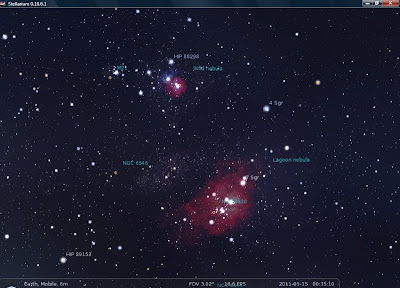 If’n you have even a nodding acquaintance with the world of astronomy software, I don’t have to tell you what a “Stellarium” is. With Cartes du Ciel, it’s become the most popular freeware astronomy application. Some folks like it even better than Cartes, though it is aimed at a somewhat different audience.
If’n you have even a nodding acquaintance with the world of astronomy software, I don’t have to tell you what a “Stellarium” is. With Cartes du Ciel, it’s become the most popular freeware astronomy application. Some folks like it even better than Cartes, though it is aimed at a somewhat different audience.Cartes du Ciel is great. It can interface with other programs like Deepsky and RTGUI, can go incredibly deep, and is all many deep sky obsessed amateur astronomers need or ever will need. That’s the good, but like every other piece of software, Cartes ain’t good at everything. It’s a little slow to load for use for quick “what’s up” looks at the virtual sky. And, while the updated display of CdC version 3.0 looks good, it can’t compete with the likes of Starry Night and RedShift.
I like to have a planetarium program for spur-of-the-moment sky checks. Fer instance, I want to know if Saturn is high up enough RIGHT NOW for me to tote our StarBlast mini-Dob onto the front porch for a 5-minute peep at the ringed wonder. I do not want to cool my heels while the program loads. Or push buttons. Or look at menus. I want a program that is quick like a bunny. That leaves out the heavy-hitters, including big names like Starry Night Pro Plus and TheSky 6. What has Unk been using, then? The ancient DOS app, Skyglobe 3.6. For years and years.
Despite its age and the undeniable clunkiness of its graphics, Skyglobe was all I needed for quick looks at the sky. It was fast to load, blazingly fast, and getting the area of the sky I was interested in centered was the work of a few seconds. I’d probably be using Skyglobe still if my Windows XP laptop hadn’t gone belly up.
Even before the tragic death of my Toshiba Satellite, I’d been searching for a Skyglobe replacement. Surely there was a 21st century program that could do the job and was a little easier on the eyes. I’d heard about Stellarium, which was, from what I could tell, focused on showing a realistic sky rather than displaying hundreds of thousands of LEDA galaxies. Didn’t sound like something that could help deep sky crazy Unk with the Herschel Project, but it might be just the Skyglobe replacement I was looking for.
Like most other freeware programs, you obtain Stellarium by downloading it. A quick Google turned up the program’s attractive site. I wasn’t just impressed by the web page’s slick and professional look, but by what I read there. Stellarium is a group effort led by its original developer, French programmer Fabien Chéreau. While Stellarium hadn’t appeared on my radar until fairly recently, Fabien and company have been working on it for nearly a decade, and it has won numerous awards.
Though I didn’t contemplate using the program in the field to chase Herschel 2500 fuzzies, I was interested to know what sort of data depth we were talking about. It’s not up there with SkyTools 3, but it’s got a danged sight more stars and DSOs than Skyglobe did. It ships with 600,000 stars, and, near as I can tell (I have not run across an exact figure for DSOs), it has the entire NGC catalog.
It’s hardly a bare-bones program, either. The current version, v0.10.6.1, is fully capable of sending a computerized telescope on go-tos. It even has eyepiece field views, artificial satellites (the program will automatically fetch current orbital elements), and eclipse simulations. This was, I thought, clearly a program that could be used in the field whether I intended to or not.
Sound pretty good? Let’s go get it. Downloading the program is quick and easy, since it is “only” 43.4mb in size. Remember what we did with Cartes du Ciel? Do the same thing here. Mash “open” (“run” on some browsers) instead of “save” on the window that appears when you click on the appropriate file. Which file is appropriate? That’s easy to determine. Just choose the icon for your operating system (at the Stellarium web page’s top): Windows, Linux, or Macintosh (OS X only). You can also download a fairly complete user’s manual, and that might not be a bad idea.
The Stellarium manual goes a long way toward correcting one of the program’s few deficiencies. As with many freeware applications, the information on how to install and configure and operate the program is scattered across multiple web pages and Stellarium’s help system. The information is there, somewhere, but it’s not always clear where that somewhere is. The User Manual is a work in progress, but despite that and the awkwardness that comes from it being written by a non-native English speaker, it contains a lot of what you need to know.
Anyhoo, when you click “open,” the file will download and the Install program will automatically execute (depending on your O/S, you may have to click an “OK” to give it permission to proceed). Accept the Install program’s defaults and in no time it will finish and place an attractive Stellarium icon on your desktop.
The above is for Windows users; the procedure for installing Stellarium on Linux and Macintosh will differ slightly. It shouldn’t be a challenge, however, and I won’t presume to tell you what to do since you know far more about your operating system than your computer ignorant old Uncle does. I have not heard of any problems associated with installing the program on Linux or Apple.
An attractive display is Stellarium’s stock in trade, so how pretty is it? I figured it would be a beaut since the website said the program is being used in honest-to-god planetariums. If its sky looks good enough to be projected on a big dome, surely it would be lovely on my 20-inch monitor. Still, I wasn’t prepared for just how good the sky display looks. When I started the program, I was gobsmacked by its beauty. It reminded me of the night I’d run Skyglobe on my new IBM PC, which was equipped with a (gasp) VGA card, for the first time and had stared in wonder at the program’s simple but beautiful depiction of the Milky Way.
The feeling was the same, but Stellarium is as far from Skyglobe as Microsoft Office is from Wordstar for CP/M. Stellarium’s sky, including sunset and sunrise and atmosphere effects, is hyper-realistic. Zooming-in on planets, the Moon, and many deep sky objects delivers photo-like images. Even the Earth is beautiful; the program ships with several lovely horizon vistas. There’s more, too: the stars twinkle, sporadic meteors flash across the heavens, and the Moon illuminates the sky appropriately. Which is all cool, but before you can do even marginally useful things with Stellarium, it’s gotta be configured. Let’s stop admiring it and start working on it.
Configuring Stellarium
So, let’s get it set up. To do that, you access the configuration menu, which is a vertical icon bar on the lower left side of your screen. “But Unk, I don’t see no icons.” That is one of the beauties of Stellarium, Skeezix. Its menus are normally hidden. To access the config menu, move your mouse pointer to the lower left of your screen, not quite the bottom, an inch or two up, and you will see an attractive and intuitive (more or less) set of icons magically appear.
First things first. As is the case with almost every other planetarium program, you need to tell Stellarium where you are latitude and longitude-wise for it to provide you with an accurate model of your sky. You do that by mashing the first icon on the config menu, which looks like a li’l compass rose.
The window that appears will give you the option of selecting your locale from a list of cities (fairly extensive), manually keying in your lat and lon, or clicking on a map. Use the last option only to set your site to general areas of the world; it is not precise enough to select an exact location. Set your position one of these three ways, and, if it’s your normal observing site, also check the box “Use as Default.”
Time settings are also a must. Close the location menu, bring the icons back, and click the one that looks like a clock face, right? Good guess, but we’ve got some nice parting gifts for you. The clock will allow you to input a particular date and time, but we are not interested in that now. Instead, click the wrench icon. While most of the left icon bar selections have to do with configuration, the one that appears when you hit the wrench is the genu-wine Configuration Menu, where you can set time parameters and a lot more.
Before we take care of time, we might as well check-out the Main tab, which will appear when you open the menu. If English is not set as “Program Language,” select it or the language of your choice. Then tick the “All Available” bubble for “Selected object information.”
Now for time set up. Click the “Navigation” tab on the Configuration Menu. If “Enable keyboard navigation” and “Enable mouse navigation” are not checked, check ‘em. Next down is the time setting, “Startup date and Time.” Tick the bubble “System date and time.”
What now? You can skip the “Tools” tab. Same-same for “Scripts.” Open up the Plug-ins tab. There are various plug-ins, little helper programs, Stellarium can use. The two you’ll use most are “Ocular” and “Telescope” (the latter only if you plan to use Stellarium to send a computerized telescope on go-tos). To set ‘em up, select the plug-ins tab.
To configure eyepieces, click “Oculars” on the left and check the box at the bottom of the window “load at startup.” In order to configure the plug-in, it will have to be loaded, so close the menu, shut-down Stellarium, restart, and return to the Configuration Menu and the Plug-ins tab. The “Configure” button will now be clickable. Do so, and select the “Eyepieces” tab. Push the “Add” button, and enter the data for an eyepiece in the fields on the upper right. If you want to add another eyepiece when you are done, click the “Add” button again. You’ll need to enter telescope data as well. Select the “Telescopes” tab and key-in the particulars of your telescopes just as you did eyepieces.
If you want to control a telescope, and you are lucky enough to own one of the go-to rigs for which Stellarium has built in drivers (Meade, Celestron, SynScan, a few others), getting going is easy. Select the “Telescope Control” tab, and, just as you did with oculars, check “Load at startup,” close Stellarium, restart it, and mash the now active “configure” button.
Configuring a telescope is similar to configuring eyepieces. Click “Add” and you will be presented with a menu to fill in. At the top, ensure the bubble “Stellarium, directly through a serial port” is ticked. Below that, enter the name of the scope. That can be anything, including “Old Betsy.” Or you can just leave it as “New Telescope 1.” Don’t change the “connection delay” and tick “J2000” (normally). Scroll the scroll bar till you come to “Device Settings” and enter the computer’s serial port: “Com 1,” “Com 2,” etc. Finally, select the telescope type from the pull-down. That is it for now; everything else can be left alone. Your scope ain’t on the list? Don’t fret; Unk will show you how to use ANY telescope (just about) in a minute.
Are you interested in satellites? Artificial satellites? Stellarium can show animated “birds” crossing its screen at the proper times and places. Configuring this plug-in is easy. If “Load at startup” is not checked, check it and restart the program, yadda-yadda-yadda. When you are back at the Plug-ins tab, mash “Satellites” and “Configure.” There, all you need do is enable “Update from Internet sources” (the orbital elements, that is), “Labels” and “Orbit lines” (if you like). And that is it. The basic configuration of Stellarium is done. Well, almost. There is one more thing you might want to do…
I know you little boogers: you want MORE. “How do I add more stuff, Unk?” If you are talking DSOs, I can’t help you. Like I said back at the beginning, the program comes with what appears to be the whole NGC, and as far as I know that is all it can handle. Stars? Yes, you can add more, lots more, and it is easy to do so.
Go back to the Configuration menu if you’ve closed it and click the “Tools” tab we skipped earlier. You will see a button on the lower left that says “Get star catalog 4 of 9” (or some such). Push it to install the first of the auxiliary star files. Keep doing that until all the catalogs are downloaded. This will give you stars down to about magnitude 16, from the Hubble Guide Star Catalog I reckon, which will be plenty for most of us.
Using Stellarium Indoors
The icons are in groups, and the first three concern the constellations. The leftmost icon, little stars joined by lines, as you might have guessed allows you to turn on and off constellation stick figure lines. Ain’t it cool the way they fade in and out? The default stick figures are familiar and pretty much identical to what you see in Sky and Telescope’s monthly sky map. The next icon turns on and off constellation labels, and the one to the right of that is constellation “art,” overlaid drawings of the mythological (and other) personalities and objects the constellations represent.
Constellation art is not overly useful for most of us. It’s pretty and cool and we might look at it once in a while, but that is it. On the other hand, if you are an educator you will find your astronomy students love seeing the “real” constellations. The default in “Starlore” (selected in the vertical icon bar under Sky and Viewing Options), “Western,” is OK, but the figures look a little cartoony. Thanks to the open nature of Stellarium, that can be fixed.
Good buddy Mark Crossley has developed an incredible constellation art package for Stellarium. What he did was take all the figures from Hevelius’ classic atlas and somehow cram ‘em into Stellarium. In addition, you get to see the old dude’s antique constellation stick figures when “Hevelius” is selected in “Starlore.” How do you get it? Just go here, muchachos, and follow the instructions. Basically, all you have to do is put the downloaded folder in your Stellarium folder and select “Hevelius” in the aforementioned Starlore tab. When I turn on Hevelius, your old Unk relives the time he stared open-mouthed at the Grand Central Station ceiling to the amusement of passing New Yorkers (“Look at the hillbilly, youse guys!”)
Hokay, constellation fun over, it’s back to work. The next two icons turn on and off coordinate grids. The one on the left is equatorial; the one on the right is alt-azimuth. As with Cartes, you could have ‘em both on at the same time, but you probably wouldn’t want to (commendably, the EQ and AA grids are different colors).
The next three icons have to do with the Earth. The leftmost, “Ground,” turns the horizon landscape image on and off. You select the image in the vertical icon bar, in “Sky and Viewing Options” and “Landscape.” The program ships with a bunch and all are beautiful. The one I’ve got selected, my fave, is “Guereins,” the name of a small village near where they make Beaujolais. Do note that while you’ve got Moon, Mars, and Saturn horizons, these selections do not affect anything in the sky; just the horizon picture.
Next icon is “Cardinal Points,” which enables nice, big N,S,E,W markers on the horizon. Over from that is “Atmosphere,” which turns on and off some pretty effects, like the sky being brighter near the horizon.
The following pair of icons has to do with sky objects. “Nebulas” brings up and banishes deep sky objects (not just nebulas, clusters and galaxies, too) and their labels. Its partner, “Planetary Labels,” causes the text labels for Solar System objects (not the objects themselves) to come and go.
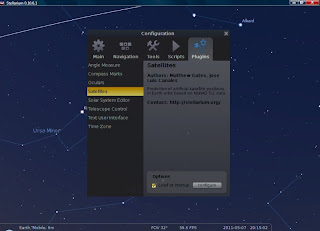 The next group also concerns Stellarium’s virtual sky. “Switch between Equatorial and Azimuthal Mode” can give you a view of the sky as seen by an EQ mount (with the horizon sometimes vertical). No, there ain’t much use for that that far as I can tell. Oh, be aware that while the icon for this, a little GEM mount, looks like it ort to have to do with controlling a telescope, it aint’ got nothing to do with that.
The next group also concerns Stellarium’s virtual sky. “Switch between Equatorial and Azimuthal Mode” can give you a view of the sky as seen by an EQ mount (with the horizon sometimes vertical). No, there ain’t much use for that that far as I can tell. Oh, be aware that while the icon for this, a little GEM mount, looks like it ort to have to do with controlling a telescope, it aint’ got nothing to do with that. One icon over is the much more useful “Center on Selected Object,” which does that. “Night mode” turns on a nicely done red screen display (you will likely still need a red filter over the laptop). The final icon in this group is “Full Screen Mode,” which switches between windowed and non-windowed mode. Full Screen gives the Stellarium display the most virtual real-estate, and is what the program defaults to, but I don’t use it. I like to have the Windows toolbar at my beck and call, so I run “windowed.” Please note that for this setting and a few others to “stick,” you’ll need to return to the Configuration (wrench) menu and press the “Save settings” button at the bottom.
Now we come to the plug-in buttons. To use any of these icons, you must have enabled their associated plug-ins to “Load at Startup” in the Configuration Menu. If you have, they can be very useful. One I use all the time when I am doing observing articles is “Angle Measure.” Mash this button to enable Angle Measure mode, and follow the onscreen instructions that appear. To wit: drag a line to measure the distance between two objects in the sky, left click to clear the measuring line, right click to move the endpoint, click the icon to exit. Sweet.
The next plug-in over is “Compass Marks,” which replaces the Cardinal Points with a finely ruled 0 to 360 degree “tape” along the horizon. Following that is one of the coolest features of Stellarium, Oculars.
When I heard the latest verson of the program featured eyepiece field views, my reaction was “Oh, ho-hum. Every program draws little circles on the display.” This is different and substantially cooler. Assuming you’ve set up eyepieces and telescopes in the Configuration Menu, select an object, M13, say, and click the Ocular icon. Up will come a round window centered on M13, perfectly sized for the first eyepiece and telescope on your list. Want to change eyepieces? Easy: hold the Ctrl key (“Command” for Mac) and press the left bracket (}) or right bracket ({) key. Wanna change scopes? Hold down Shift and press them bracket keys. I love it.
Nextuns are “Satellite Hints” and “Move a telescope to a given set of coordinates.” The former, despite its somewhat confusing title, turns on and off the display of satellites and their orbital paths (assuming you have, of course, set up that plug-in). “Move” allows you to go-to R.A. and declination coordinates if your telescope is set up and enabled and cabled. This can be very handy for looking at comets, and is mucho easier to do than inputting coordinates into a dadgummed telescope hand control.
With the last set of icons, we are back to program operations. The first four advance and reverse the sky’s time, stop/pause that time, and return to system time. Want to move the sky forward to “tonight”? Click the double arrow “right” button and watch the program time clock just above it. Too slow? Click it again and it will speed up. Keep clicking until the time is as moving forward as fast as you like.
Went too fast and overshot? You’re seeing the Sun flash by like it did in 1960's The Time Machine when you saw it down to the passion-pit (drive-in movie, younguns) with Ellie Mae? Reverse with the double arrow left button. When you are on the correct time, click the single right arrow to pause. To return to system time, click the icon with the big arrow pointing down and the little arrow pointing up. And that is it except for the “on/off switch,” which you’ll use to quit the program if you are running in full-screen mode.
Stellarium is great for use indoors, for quick looks at the state of the sky. But that’s just the way I use it. For many amateurs, it will be just as useful as Cartes du Ciel outside with a telescope. No, it does not have the depth of Cartes, and your old Uncle, deep sky fool that he is, simply cannot live without the countless PGC galaxies and other obscure deep sky objects that CdC offers. But you may be able to. Hell, most of the time I am able to.
Outside with Stellarium
I gave Stellarium a modest work-out on the observing field about a year ago, and you may be interested in reading about that here. But the bottom line? If you’re just interested in looking at or imaging a relatively few relatively mainstream DSOs, Stellarium is more than sufficient. The program’s “find” utility, the magnifying glass icon on the vertical toolbar, is not fancy but it usually gets ‘er done.
Wired up your Meade-o-tron go-to rig? Click on your search results or any other object, hold down the Control key and press 1 (if you have a second telescope assigned to the program, that one will be Control 2, etc.), and the scope goes there. Since the soft can use the ASCOM driver system, it is capable of connecting to just about any telescope and is as accurate as any other planetarium program, no matter how expensive, in sending a scope on go-tos.
Other than going to go-tos, how is Stellarium out in the field? One thing I thought would be a pain was all the prettiness. I’ve tried most of the photo-realistic planetariums, and, with the exception of TheSky 6, haven’t been impressed with any for use at a scope. This one is different; its display is attractive, but even with its night-vision mode on and a red filter on the screen, it is still legible.
Not that it’s all gravy. The program has two major deficiencies. First, its information on deep sky objects is extremely limited. Yeah, when you click on a DSO you get a blurb on the top left of the display. But it’s way too brief to be much use. It gives the object type, but that is limited to whether it’s a galaxy or a nebula or a cluster. No Hubble types, no Shapley - Sawyer types, certainly no Vorontsov - Velyaminov types. You also get the object’s magnitude and its position in alt-az, hour-angle, and R.A. /dec coordinates, but that is it. I frequently need more.
The second problem with Stellarium is less dire—these days, anyhow. It doesn’t print. If you want to use its charts in the field, you are going to take a computer with you. Ten years ago, that would have been a fatal flaw, but today nobody thinks twice about lugging a laptop or netbook to the dark site. I have heard someone has developed a printing plug-in for the program, but I have neither tried nor even seen it.
It’s kinda sad in a way, but when I got comfortable with Stellarium I stopped pining for my lost love, Skyglobe. It was time to move on. Stellarium is far more attractive and full-featured while retaining the elegantly simple functionality of the old program. Its performance is most assuredly second to none: click the icon and, BANG, it’s ready to go. Stellarium will not replace SkyTools 3 or even Cartes du Ciel for all tasks, but Fabien Chéreau’s chef d’oeuvre is one of those programs that define the current state of the art in astronomy software. Download it, muchachos; you will love it no matter how you choose to use it.
Next Time: Revenge of the Attack of the Go-to Wars!
Sunday, May 08, 2011
Run, Charity, Run!
 At first it didn’t look like last Saturday evening was destined to be a Charity Hope Valentine night after all. When I got up that morning, the skies looked so clear and blue I wondered if I shouldn’t be hitting the Herschel 2500 with C8 and Stellacam instead of messing around the Messier with Charity, my 5-inch ETX Maksutov. It’s a rare Saturday around here when skies get better rather than worse as sundown approaches, though, so I kept my powder dry and my options open.
At first it didn’t look like last Saturday evening was destined to be a Charity Hope Valentine night after all. When I got up that morning, the skies looked so clear and blue I wondered if I shouldn’t be hitting the Herschel 2500 with C8 and Stellacam instead of messing around the Messier with Charity, my 5-inch ETX Maksutov. It’s a rare Saturday around here when skies get better rather than worse as sundown approaches, though, so I kept my powder dry and my options open. Sure as shooting, dark fluffy things began to drift across the sky as the afternoon progressed, and wunderground.com began to talk “partly cloudy.” That was OK. I hadn’t been able to test Charity’s repaired Autostar hand controller since I’d done the work a month and a half ago, and I was anxious to see if there was a dance in the old dame yet or whether I need to start thinking “NexStar 5 SE.”
Charity, as you know if you’ve read any of my other articles about her, shares her name with Shirley MacLaine’s hapless heroine for good reason. She always means well, but occasionally comes up way short. She has her quirks, and sometimes I expect her to collapse on the observing field in a neurotic, self-pitying heap. She never has, but the pitiable moans and groans she emits while slewing often make me wonder.
Miss Valentine had actually been fairly well behaved of late. Then, suddenly, she began ignoring my orders. I’d push a button on her Autostar and absolutely nothing would happen. The problem was the A-star’s famously poor membrane keyboard. Luckily, I found and implemented a fix. I’d also recently had to replace her tripod’s leg-extension locks, since one of the knobs had cracked apart in my hand one night. Even if Autostar and tripod worked perfectly, of course, I’d be on my guard. Charity has a talent for doing what I least expect.
Motoring out to the Possum Swamp Astronomical Society’s dark site some 45-minutes west of our small city, I could hardly believe there were clouds in the forecast. Those I’d noticed earlier in the afternoon had scudded off, and the sky looked as good as it had early in the morning. Yeah, there was a line of something hugging the southwest horizon, but it hardly seemed threatening.
Hah! I had finished mounting Charity on her tripod—which seemed fine—and setting up the observing table, computer and computer shelter, and my Plano astronomy accessory case (OK, OK, it’s really a big tackle box from Bass Pro) and was scanning the sky, looking for the first stars to wink on so I could get the go-to alignment done. Looking south, I noticed some haze where there hadn’t been any before. That was just the beginning. In about ten minutes, clouds flooded in from the south and covered the whole sky. I was gobsmacked: clear one minute, socked-in the next, how cruel is that?
Y’all will be proud of me. I didn’t whine, and I didn’t start taking the telescope apart. Instead, I set up a second telescope, my StarBlast 4.5-inch Newtonian, which I would use to observe M13 (more on that below).
Actually we weren’t completely socked in. There were sucker holes enough to make me believe the mess might drift off and Charity might get her chance to run what was left of the Messier Marathon. I was a little late on the Marathon this year, mainly due to weather, and I’d have to let the western group go. No M33, M31, M74, and company. Even if Charity could have picked them up low on the horizon, as sunset came and went that horizon was blocked by clouds.
 When what was to be only the first stretch of clouds of the evening moved off, I was able to start Charity’s alignment. All was well at first: she pointed north (Charity is an ETX PE), leveled, found tilt, and headed for her first alignment star, Arcturus. Unfortunately, she pointed west for it instead of east. Ah, Charity, Charity, Charity, my confused and neurotic little girlfriend!
When what was to be only the first stretch of clouds of the evening moved off, I was able to start Charity’s alignment. All was well at first: she pointed north (Charity is an ETX PE), leveled, found tilt, and headed for her first alignment star, Arcturus. Unfortunately, she pointed west for it instead of east. Ah, Charity, Charity, Charity, my confused and neurotic little girlfriend! I didn’t panic. After nearly six years of life with Miss Valentine, there are few of her tricks I haven’t experienced. I suspected the problem tonight was her real time clock, which is powered by a button-cell battery. I hadn’t replaced it in about a year, and while Meade says it will last for YEARS, eight-ten months is the most I have ever got out of one. Sure enough, when I powered off and back on and held down “Mode” to display the current date and time, it came up some two weeks and twelve hours shy of the correct value.
What did I do? I had a spare, but I danged sure did not attempt to change the battery. I made that mistake once—never again. To get at this cell, you have to remove tiny screws and tiny springs, and, if you can get everything back together successfully, do several “calibrations” and realign the LNT finder as well. I inputted the date and time manually in the setup menu and left it at that.
When I restarted the alignment, Charity behaved, pointing in the general direction of Arcturus and a second alignment star. I centered both in the finder, pressed Enter as appropriate, and Miss came back with “Alignment Successful.” We’d see about that, but one thing was sure, it was a lot easier to do a go-to alignment when the hand controller actually responded to button presses. I pronounced the keyboard fix a success.
‘Course, the proof is in the pea-picking pudding. With me and Charity, it is always “trust but verify.” I keyed in M3 and mashed the go-to button. Sweet Charity made her usual weasels-with-tuberculosis sound, beeping when she stopped. I crossed my fingers and toes and had a look. Sure enough, the big ball of suns—if not too big in the haze and drifting clouds—was in the 20mm ocular.
 Charity did commendably well for the rest of the evening, placing most of the objects I requested in the field of the 20mm eyepiece at 94x. Many of them were actually in the center of the field till, just a few minutes after light-off, I went and kicked the tripod by accident, something I am famous for. Even the objects not in the 20’s field were usually just outside it, and I had no problem at all locating any of the Messiers I wanted.
Charity did commendably well for the rest of the evening, placing most of the objects I requested in the field of the 20mm eyepiece at 94x. Many of them were actually in the center of the field till, just a few minutes after light-off, I went and kicked the tripod by accident, something I am famous for. Even the objects not in the 20’s field were usually just outside it, and I had no problem at all locating any of the Messiers I wanted.Hokay, time to get going. The westernmost Ms were gone, but there were plenty of others in that direction, and, over in the east, Virgo was rising with her riches. Help navigating the Messiers would be provided on this evening by the new upgrade of an old favorite astronomy program, a planner program, Deepsky.
How was the new Deepsky? Expect a full review soon, but I will say this: it ain’t Skytools 3 but I like it anyway. It can, for example, throw up a list of the Messiers visible at the moment at your observing site, and provides full data, charts, and images for each object. Alas, unlike SkyTools, it does not automatically update this list as targets rise and set. Still, it is an incredible value; hell, the author almost gives it away, selling the DVD version for an incredible $49.99. Deepsky 2011 can help beginners or anybody else see a lot of cool stuff for almost no bank account damage.
So how did Charity and I do? We didn’t come close to finishing the Marathon, but I think over forty objects in about three hours is pretty good for a little Mak and an old hillbilly. The matter in italics is transcribed from my audio log. The matter not in italics represents my random thoughts on these famous objects. I mostly used two eyepieces, Orion’s 20mm and 15mm Expanses. These inexpensive wide-fields work incredibly well at f/15.
 Oh, by the way, I’ve finally given up the old Sony Pressman mini-cassette recorder I’ve used for years for making field notes. Tapes are becoming hard to find, and an incident last month in Chiefland where I accidentally recorded over some of my log entries led me to say, “Enough is too much.” I replaced the Pressman with a brand new Sony MP3 recorder which “tapes” to solid state memory. All I can say is: “Shoulda done that a long time ago.”
Oh, by the way, I’ve finally given up the old Sony Pressman mini-cassette recorder I’ve used for years for making field notes. Tapes are becoming hard to find, and an incident last month in Chiefland where I accidentally recorded over some of my log entries led me to say, “Enough is too much.” I replaced the Pressman with a brand new Sony MP3 recorder which “tapes” to solid state memory. All I can say is: “Shoulda done that a long time ago.”M51. Small core and extensive dim haze around this core. Some suggestion of spiral arms. NGC 5195 is bright.
This was one I really wanted to see when I was a little kid. Those luscious spiral arms and that mysterious companion galaxy just fired my imagination. I didn't get a really good look at it, frankly, for 30 years, not till the 1999 Texas Star Party, where my 12.5-inch didn’t just show the entire length of the “bridge” between M51 and NGC 5195, but dark lane detail in the arms and a slew of the dim and distant little galaxies that litter M51’s field.
M97 is visible without an OIII filter. Not bright, but obvious in a 15mm eyepiece. Probably best without a filter. No sign of the eyes.
The good, old Owl is another one of my long-time loves. I considered it a fairly difficult Messier till OIII filters came along and I found this planetary’s disk would show up well and easily with a fast 60mm telescope from a badly light polluted site. The eyes are sometimes a little dicey, yeah, but with a filter and 12-inches of aperture I can always pick them out.
M108. Easy to see, but fairly difficult to make out much about it. Strongly elongated, adjacent to a magnitude 9 star 10’50” to the west. When the seeing allows, I can see hints of dark detail.
If you are on M97, it’s just a hop, skip, and a jump to M108. The most notable thing about this galaxy? As my skills and scopes have improved, it’s gone from looking like a weird and disturbed M82 clone to a normal, if dusty, spiral.
M37 looks very nice. The red star at the center is very apparent. Won’t say it looks like it does from Chiefland, where it sometimes resembles a loose globular cluster at low magnification, but I do occasionally get hints of that. Curving star chains reminiscent of M13.
M38 has never been one of my favorite open clusters; it suffers badly from comparison to M37. It does look good tonight. Basic impression is a squarish patch of stars with a void near the middle inhabited by a “central star.”
M36 has the advantage of being composed of brighter stars. As I stare at it tonight, I have the impression of a miniature Hercules asterism.
My Old Man was much more interested in amateur radio than in amateur astronomy, and when he did observe he was more a planetary than a deep sky man, but he always loved looking at Auriga’s three open clusters. The “Big Three,” he called them on those chilly nights when we’d chase ‘em with my 4-inch Palomar Junior Newtonian.
M35 is looking good. Almost too large for the 20mm Expanse in this f/15 telescope. Just great. Can barely pick out NGC 2158. Given the conditions, I am only seeing the brightest of M35’s stars, but I am seeing enough to make it a showpiece.
I have always loved M35, and it is one of the objects I never fail to show my freshman astronomy students each winter. My best moment here has to do with the nearby smaller and more distant cluster, NGC 2158, however. Nearly two decades ago, I realized how much amateur astronomy had changed when I discovered my el cheapo Meade 12-inch Dobsonian would easily resolve this hard one—from my urban backyard.
M1 is visible low on the horizon. No detail. All I can see is a little, dim fuzzy in the 20mm Expanse eyepiece. Quite a difference from its appearance during my last Chiefland trip, where not just its convoluted body but its writhing “tendrils” were on display.
What comes to mind about this famous supernova remnant? This most famous of supernova remnants? How disappointed I was when I looked at it for the first time. All my 3-inch Tasco Newt showed was a dim, oval fuzzy. My other memory, though, is a good one. How years ago I discovered an OIII filter would show some of those much longed-for filaments.
M50 is about to set, but it still looks good, clearly showing off the shape that gives it its name, "The Heart Cluster." It looks like a, yes, stretched-out heart. Over a dozen bright cluster stars are immediately obvious.
M47 in Puppis is OK. Well-detached but not overly rich. “Bright stars but few” is a good way to describe it.
M46 is much better than M47. It is noticeably richer, a good patch of many, many tiny stars. Only occasionally do I catch sight of the famous planetary nebula NGC 2438, which is supposedly unrelated to the cluster. When I do see it, it is as a very faint and small haze around a pair of close stars. The planetary is a tough target for me with a telescope smaller than 6-inches unless sky conditions are good.
M93 is even lower on the horizon than M46 and M47, but it is still a standout. A triangular shape of tiny stars that’s very well detached from the sky background. Two bright magnitude 8 suns lie on the southwestern edge of this vaguely oval group.
M48 is going into a patch of clouds. Even dimmed, it’s a large and splashy open cluster with many bright member stars. Just looks wonderful.
What’s memorable about these clusters is that viewing them from my terrifically light polluted urban backyard in the 80s was one of the things that eventually led to me writing my book, The Urban Astronomer’s Guide. They looked so good that I had to find out how many other deep sky objects looked good from my streetlight bathed yard.
M44, Cancer’s Beehive (open) Cluster, is obviously not a good object for an f/15 Maksutov; it is over a degree across. I do have a few of its bright stars in the eyepiece—when passing clouds allow—so I can say “been there.”
This has always been a naked eye attraction for me. Beginning when, as a kid, I read that the ancients used M44’s visibility to predict coming weather. If you couldn’t see the Beehive, say goodbye to clear skies. I just thought that was so cool and never failed to look for it anytime I was out in Mama and Daddy’s backyard on a Moonless spring night.
M67, Cancer’s other open cluster, is an unusual thing, an aged open cluster, and it has that look, being devoid of bright O and B stars, shining with many redder suns. Compact, very well detached. Triangular shape.
The older I’ve got, the more M67 has displaced M44 in my affections. It not only looks good, it is the perfect audio-visual aid for use with my students when we are doing our lab on “ages of open clusters.”
M82 is visible between clouds, and looks quite good. I at least get hints of the dust-lanes crossing this disturbed galaxy’s torpedo-shaped disk.
I love M82 because it is one of the few galaxies that has always looked good to me, no matter how crappy the sky or (occasionally) how crappy my telescope has been.
M81 is nice, too. Bright, somewhat elongated nucleus surrounded by considerable oval nebulosity.
I didn’t really start loving M82’s companion till I finally got to see how it looks visually from truly dark skies. At the 1999 Texas Star Party, its delicate and subdued spiral arms just slapped ol’ Unk in the face.
M104 looks pretty darned cool even at fairly low power with the 20mm Expanse. I can see its bulge, and, with averted vision, its disk. Do I detect the dust lane? At times I think I do, but the seeing is poor enough to make that seem doubtful.
This is another galaxy I longed for as a sprout. For once, the actual object in my 4.25-inch telescope looked almost as good as it did in its Hale Telescope portrait in my fave astronomy picture book, the Science Service’s Universe.
M13 was of particular interest tonight; I observed it with the StarBlast as well as the ETX. What I wanted to determine was whether I could have resolved cluster stars from my boyhood home with my 4.25-inch Palomar Junior Newtonian. Verdict? No doubt about it. The glob is in the city’s light dome, which makes the sky background brighter than it usually was from Mama and Daddy’s backyard, and seeing and transparency are poor tonight, but stars wink in and out anyway. The Pal would have resolved M13 even more convincingly, I think. IF I'd known how to observe it and had used a combination of higher magnification and averted vision. But I didn't so I never resolved a single star in it as a kid.
Read last week’s blog if you want to know the story of my long and involved love affair with the Great Globular.
M94, a Seyfert galaxy in Canes Venatici, looks much the way globular M15 does in a three or four inch telescope: a bright core surrounded by round haze. Not a trace of the Croc’s Eye Galaxy’s tightly wound spiral arms do I see.
This was one of the first objects I observed when I began the series of articles that would eventually become The Urban Astronomer’s Guide. It really doesn’t look like much in the eyepiece of a small/medium scope, but I still love it. Why? Read the book, muchachos; I don’t think I will ever be able to answer that better than I did there.
M92 in Hercules, Herc’s other globular, looks good when the clouds leave it alone, even though it is real low yet. Some resolution around the edges in the 15mm Expanse.
People like to obsess about this cluster as “Hercules’ also-ran globular.” I don’t. I just like to look at what is one of the five or six best globs visible from my latitude.
M5 this huge globular star cluster is its usual lovely self despite being in the light dome. I don’t have to look hard to see plenty of stars.
Actually, M13 ain’t the best glob I can see. That honor goes to Omega Centauri, and M22 is right behind that. M5 must surely be number three, though, a nearly egg shaped clump of suns that takes my breath away every time with every telescope I turn on it. Much easier to resolve than M13. In an 8-inch or larger telescope, M13 always gives me the impression of having a yellowish cast. M5 looks blue to me.
M87 is another galaxy that looks much like an unresolved M15. Bright core and a large, diffuse outer envelope.
This galaxy is one that’s more alluring for me because of what it is—a great fat spider of an elliptical galaxy with a mass of a trillion Suns—than how it looks in the eyepiece. With my Stellacam II, it does look damned cool, of course, showing its famous “jet.”
M84 and M86 are very nice. In this little scope under these conditions, though, they are just two round blobs, with M86 being the larger and more elongated blob.
Some people call NGC 4435 and 4438 “The Eyes.” Not me. Big M84 and M86, which are accompanied by two small galaxies that form a nose and mouth, are the real Eyes. These giant island universes make for an unforgettable view in nearly any scope, big or small.
M64, the Blackeye Galaxy is surprisingly good despite still being in the light dome and obscured by drifting haze. Oval outer envelope and elongated core. When the seeing settles occasionally, I convince myself I’m seeing the black eye dust lane.
During my first decade as an amateur, I tried and tried to see this galaxy’s black eye with little success. Till one night when I decided I was trying too hard, relaxed, and it popped right out. This is another one that’s wonderful from light polluted sites.
M63 doesn’t show a trace of the multiple spiral arms that give it its moniker, the Sunflower Galaxy, but is still attractive, showing a strong oval disk that brightens smoothly towards its center.
The patchy arms that make this SAbc spiral galaxy look like a flower are fairly hard to see without a fairly good bit of aperture and fairly good skies, but it always looks nice, if not as nice, maybe, as M64.
M59 is a featureless oval glow near two prominent magnitude 10 stars.
M60 looks a lot like M59. A little smaller and rounder.
M61 is another smudge of a galaxy. Larger and more diffuse than the previous two.
 These three are “been there” galaxies for a small scope under questionable conditions—about all you can say about them is you’ve “been there.” But they are all fun to hunt down and all are at least visible from less than perfect sites on less than perfect nights.
These three are “been there” galaxies for a small scope under questionable conditions—about all you can say about them is you’ve “been there.” But they are all fun to hunt down and all are at least visible from less than perfect sites on less than perfect nights.M105, a round elliptical in Leo, is easy to see, as is the brighter of its two companion galaxies, NGC 3389.
My fondest memory of this otherwise undistinguished galaxy? The night I turned my new 12.5-inch Dobsonian on it in the sodium-pink skies of Chaos Manor South’s backyard. Not only could I see M105, the two companion galaxies were easy. I had to run back inside and fire up my new computer star atlas, Megastar, to find out what their IDs were.
M65 and M66 are very pretty. This pair of showpiece galaxies is easy. M65 is obviously more elongated, and M66 is adjacent to a patch of magnitude 10 – 11 stars.
These two marvels, the brightest members of the “Leo Trio” of galaxies, can show an experienced observer considerable detail given a medium aperture scope and a dark sky. They are bright enough that I’ve seen ‘em on hazy, muggy spring nights when I thought the only thing worth looking at would be Jupiter. Best of all? With a telescope with an appropriately wide view, like the StarBlast, you can fit ‘em both in one field.
M96 is easy, though this Leo galaxy is hardly what I’d call overwhelmingly bright. Round, clearly brighter core.
M95 is more subdued than M96. I can see it with direct vision, but it does not exactly stand out. Smaller than M96 and without any hint of a nucleus as far as I can see.
They ain’t no M65 and M66 and they are a little too far apart to fit in one field, but they are still amazing and still deserve a few minutes of your time.
M10, one of Ophiuchus’ “twin” globulars, is visible, but in the light dome it is just a round glow in the field.
M12, the other twin, is visible as well, but is even more difficult in the haze and light pollution than its sister. More diffuse and looser appearing and somewhat larger.
I know it sounds like I’m plugging Urban Astronomer way too much, but the last time I really spent a lot of time with the Messiers was when I was writing that book. I will never forget the lonely late-summer evening when I devoted over an hour to these two with an humble 6-inch f/8 Newtonian.
M4, the Cat’s Eye Cluster glob, is on the very edge of perception near the horizon. I can make out the “pupil,” the line of stars that gives it its name, as an ill-defined streak.
M80, the other Messier globular in Scorpius, is a lot smaller and a little higher than M4 and much easier to see. Round and utterly unresolved with a bright core.
These two Scorpius globulars have always been among my fave summer objects, maybe because there is such a startling contrast between the two.
M101 is visible now that Ursa Major is out of the light pollution and temporarily cloud free. Large round glow that seems to take on hints of spiral arm detail and show a small core when the seeing cooperates, which isn’t often. It is near culmination.
M101 was high on young Rod’s “most wanted” list, but it sure took a long time for it to live up to its press and pictures. You can read about that here.
M106 is very attractive indeed. Strongly elongated with a bright nucleus that looks star-like when the seeing improves.
This is not a galaxy I hear my brother and sister amateurs talk about often, but they should. It is among the very best objects the Messier list. It is certainly not a bad one to end an evening on.
Not that I planned on calling it quits with M106, even though the clock was ticking on toward midnight; that was the sky’s doing. It didn’t cloud over this time, more like it just faded away, growing steadily hazier and hazier. The conditions didn’t inspire me to wait up for the summer/fall constellations, that’s for dang sure. The beauty of a Charity Hope Valentine night, of course, is that I had her and the rest of the gear back in the Toyota and was ready to roll in ten minutes.
I’d seen a lot of objects, and it wasn’t like my girl and I had been running a MARATHON; it was more like we spent the evening visiting some old and much loved friends. Charity has her ways, but she always—well, almost always—comes through in a pinch. What more can your deep sky crazy old Uncle ask?


















