Sunday, May 28, 2023
Issue 592: “A New Way to Autostar” or “Sweet Charity Combs the Tresses of Berenice” Part I
Well, muchachos, as is frequently the case of late, this is not what I intended this installment of the Li’l Ol’ AstroBlog from Possum Swamp to be about. What I had in mind was—never mind; I’ll surprise y’all another time. Anyhoo, what changed things was a delivery from the USPS.
It ain’t like the good old days at Chaos Manor South, where whatever
was small enough dropped through the mail slot in the front door with a
ker-plop. At the new Chaos Manor South, I have to walk out to a standard suburban mailbox on the freaking
curb now. One afternoon, I moseyed out there and found a fat envelope among the
junk mail and bills. “From Digital Optica? Who the hell is that?”
By the time I’d wandered back to the kitchen, it was
beginning to come back to your forgetful old Uncle. Sometime back, a nice
feller had emailed me about a new product from the above concern and wondered
if I might like to try it, a Bluetooth module for Meade Autostar scopes. I said
“yes” and promptly forgot all about it.
Anyhoo, I set the rather intriguing package aside temporarily,
as I had remembered something else: I
had an ARRL Field Day 2023 planning meeting this evening at our usual radio club
committee meeting spot, Heroes Bar and Grill (natch).
Upon my return (not too late), I recalled the package and got it open. What came forth was a professional-looking black plastic module and a USB cable terminated on one end with an Autostar HC connector. Perusing the instructions (before I had yet another cold 807, much less a dollop o’ the ‘Yell), it sounded pretty simple: “Plug module into base of Autostar and Autostar cable from scope into Bluetooth Module.”
The USB cable was, according to the instructions, to allow you to update the Autostar without having it connected to a computer. Could be handy, I guess, but I don't believe the standard Autostar has had a firmware update in a long while.
That was as far as I got on that particular evening. I was most
assuredly not up to fooling with computerized scopes and phones and computers
and pairing stuff and yadda-yadda-yadda. Before I turned on the TV at the
request of that rascally black cat, Thomas Aquinas, it came to me if I were to
test the Digital Optica Bluetooth widget, I’d better do something about
Charity Hope Valentine.
If you’re a faithful reader, you know Sweet Charity is my near 20-year-old Meade ETX-125EC. What would I need to do about her? Well, as I
have said before, at this juncture the girl is in better physical condition
than Unk and still works as well as her somewhat mercurial personality has ever
allowed. But I figgered before I started connecting girly to computers and
phones, I’d want to change out the fricking-fracking button cell battery in her
LNT finder.
“Her whatsit in her whosit?”
The PE ETXes were like GPS scopes without a GPS receiver. Enter time and date and location, and unless
you moved to an observing site a considerable distance away, you didn’t need to
enter anything next time. “LNT?” That stands for “Level North Technology,”
Meade’s Autoalign system. The little LNT finder assembly (that also serves as a
red-dot finder) includes level and north sensors. Charity aligns just like big sis LX-200 GPSes,
finding north, tilt, level, etc. and heading to two alignment stars.
 |
| Nicely done indeed! |
Since this was a new idea at the time for Meade—the REAL
Meade, the John Diebel Meade, not no Ningbo-Sunny nor fracking Orion—they must
not have given much thought to batteries nor done much testing. They said it would
last four or five years. The reality? “About two if you’re lucky.” They later
redesigned the LNT finder and made the battery more accessible, but if you’ve
an older ETX PE like Unk, you are in for some work to get that dang battery changed.
Oh, I could replace the button cell with a pair of higher capacity AA batteries
in an outboard holder, but I want to keep Charity just as she is, lookin’ factory
fresh with no homebrew hacks.
So, one thunderstorm-bedeviled afternoon, I carried the girl
out to The Batcave, my workshop of the telescopes/radio shack. “Ain’t
nothing to it but to do it.” I
removed the first of two screws (which also serve as aim adjusters) and its
associated (small) spring without incident. I thought I was home free; Unk was
being extra careful, since at least one of the two springs usually winds up
hiding somewhere on the floor.
Sorry. Removed the vertical screw and, dadgummit
(this is a family friendly blog), that cotton-pickin’ screw went flyin’.
Sometimes Unk gets lucky, though. I could hardly believe it, but that cursed spring
landed right in my little magnetic screw holder dish (a Harbor Freight special)!
I carefully lifted the top half of the finder off (there is
a thin wire between top and bottom that powers the red-dot LED) and replaced
that battery. You can bet I was cautious getting those little bitty springs
back in their respective positions. All went well, though, and now I could do—had
to do following an LNT battery replacement, I recalled—“Calibrate Sensors.”
A procedure in the hand control that calibrates the electronic compass, etc.
While the evening was hazy in advance of yet more
thunderstorms, Polaris was visible most of the time. I got Charity on her
tripod in the gloaming, fired her up, and went through that sensor calibration stuff
again. This time I could indeed CENTER POLARIS. Done, I did drive
training, which allows the Autostar to take backlash into account, having you
center and recenter an object. The Meade manuals all say “use a terrestrial
target,” but I use Polaris most of the time and that works OK.
Done with all that-there good stuff, conditions were getting
worse and the skeeters was biting Unk’s legs (he was, foolishly, in shorts). I
needed to test Miss, though, who can sometimes amaze you with her goto
accuracy, and sometimes do the opposite. I powered the scope off, essayed a
normal Easy Align, centered two stars, and mashed the buttons for Messier 3,
which was fairly high in the sky, something that can sometimes give ETXes
problems.
Nevertheless, there was a big blob of glob in the eyepiece
when the slew stopped. It looked purty good given the punk conditions, and even
wanted to be “grainy.” Sometimes I reckon I’m too hard on Miss Valentine vis-à-vis
goto performance. I forget she is a 5-inch f/15, that a 25mm eyepiece gives you
almost as much magnification as in an f/10 C8, and that Charity is dang near 20
years old. Anyhoo, M3 admired for a bit, I decided “one more.”
Off to M53 in Coma Berenices. This is a much more subdued
globular than M3, and I wasn’t sure 5-inches would have an easy time with it in
the heavy haze and light pollution. But there it was when the slew stopped,
shining bravely. I looked upon that as a good omen. On to Bluetooth. But not
tonight…the sky was closing in for real.
As you might expect, a long succession of cloudy nights
followed…during which I got bored, decided to set Charity up indoors in the
Sunroom (natch), do a fake alignment, and see how the Bluetooth widget worked. Which
was probably a good thing. As above, there really didn’t look like there was a
whole lot to it…but outside in the dark, it’s always something, your old
Uncle is easily confused, and it’s just better for him to at least halfway know
what he is doing.
Hokay. Got missy on her tripod, plugged the Bluetooth module
into the base of the HC (which made for something of a handful), connected the
Autostar cable to that, applied power, and did a fake indoor alignment with
Charity, just accepting the stars she offered and mashing “Enter.” The
alignment seemed perfectly normal, and I went on to the next step, pairing the
Digital Optica module with…with…something or other.
I at first hoped that would be my iPhone 14 Pro Max,
which has a nice, big screen and is running the very latest version of SkySafari
Pro. I was skeptical, however, since the instruction sheet that came with the Bluetooth
module only mentioned “Android and PC.” I had a look at Siri’s Bluetooth page
anyway, but, no, no “ScopeAccess,” as the Wi-Fi thingie calls itself was
listed. Darnit. Oh, well. I’d realized from the get-go that might be the case.
So, it would have to be the PC, the module’s instructions
mentioning Stellarium. Well, alrighty then. Fired up a PC in the
Sunroom, turned on Bluetooth in Winders, and, sure enough, was able to easily
pair the Windows 11 PC with “ScopeAccess.” Now to connect Stellarium
(the most recent version) to it.
Which turned out to be a wee bit confusing for your
computer ignernt ol’ Uncle. Oh, there was that instruction sheet, but I
assume it must have been written for an earlier version of Stellarium or one
running an external scope control “helper” app. The instructions talk about
selecting “Type = Bluetooth.” You will search in vain for that on Sterllarium’s
scope set up menu, muchachos.
What works? Make sure the PC is paired with the ScopeAccess
module, then, in Stellarium, set up a connection for Meade Autostar. You
will see a com port associated with that (like com 3). Go with that, mash
connect, and you will be connected. The software is smart enough to establish a
virtual com port over Bluetooth and take care of ever’thing.
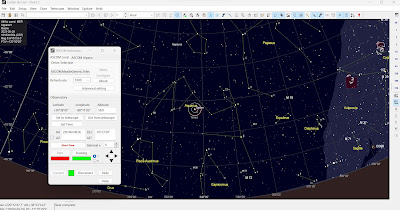 |
| And...we have CdC connected! |
If you haven’t looked in on Stellarium in a while,
you may be surprised. This is a much more expansive program now, and one far
more usable in the field with a telescope than it used to be, even a few years
ago. Oh, its many features are still buried in help-menu key-combination lists,
and its user guide is always several program versions behind, but it can do
what you want it to do. Like build observing lists easily. I did that, mashing
<alt>-B and making a list of objects fit for a spring night, the objects
from the “Tresses of Berenice” chapter of my book The Urban Astronomer’s Guide.
I love Stellarium. It’s my meat and potatoes
planetarium program in these latter days. I can use it with my deep sky planner
software, Deep Sky Planner. It works great with the Losmandy GM811. It
is really all I need. HOWSOMEEVER… Its
prettiness sometimes gets in the way on late nights on an observing field, and
sometimes having functions buried in menus or only easily avalable as key combos is annoying in
that setting. That means, an old favorite of mine is still used as well, Cartes
du Ciel.
With Stellarium squared away, Unk thought he’d get
CdC up and running on Bluetooth. “Shouldn’t be no big deal,” he thought.
The Bluetooth connection establishes a com port like any other. “Ain’t nothin’
to it.” Ha!
At first CdC refused to connect to the scope over Bluetooth.
Every time I tried, “connected” on the ASCOM (the scope driver system Cartes
uses) window remained a solid RED. That made no sense; why shouldn’t it
work. Then I noticed Thomas Aquinas looking at me with that “Daddy doesn’t
understand computers” look of his. What was I missing?
Well, could that be ASCOM itself? As in updating to
the latest platform? V6.6SP1? I did that and guess what? No workie. One
last thing to (easily) try, a new scope driver. A little looking around on the
ASCOM site turned up a link to a recent Meade “generic” driver. Installed that,
configured it, mashed “connect,” and we was in business, sending Charity on
fake gotos to various objects with Cartes.
Then followed still more cloudy nights (lower case). It finally cleared, but that coincided with a fattening Moon, so following the computer testing, I decided to make this a two-parter. I believe you’ll agree Unk has run on long enough. Meet me back here next time and we’ll see what Charity, Bluetooth-enabled Charity, did with the spring stars.
Next Time: Using Bluetooth Under the Stars...



