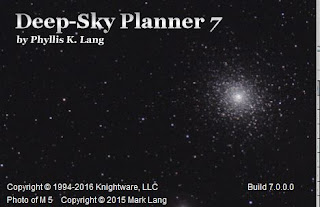Sunday, July 03, 2016
Issue 500: The New Deep Sky Planner
It’s the 4th of July weekend! Here
just on the cusp of the late summer star party season, when I will soon be logging lots
and lots of air miles to bring my particular take (ahem) on amateur
astronomy to your club or star party, I am feeling a little lazy. I know you
like your Sunday blog, though, so I am not going to leave you high and dry.
This one is a wee bit short, but it’s on an important subject: the new release of one of the best astronomy
software programs there ever has been, Deep Sky Planner.
I suppose—no, I know—there are amateur astronomers who don’t
use computer software in our avocation. Some folks like the old finder-Sky Atlas 2000 way of locating objects,
and when they want information on one, they turn to a book like Burnham’s Celestial Handbook. And that is fine. What matters in amateur astronomy is that you enjoy doing
whatever you are doing however you are doing it. Computer-free is not how I
roll in astronomy, though.
I got hooked on what we called “microcomputers” back in the
dark ages, as you can read here, and they
became an end in themselves for me for quite a while. It would sound funny
these days to say your hobby is computers. That would be like saying “my hobby
is typewriters.” But in the 70s and 80s and even into the 90s (barely), computers were as much a hobby as astronomy or radio or photography or comic book collecting. They
hadn’t yet evolved into everyday tools, and not only were there computer
hobbyist magazines, there were computer-fests just like hamfests, events where
the microcomputer crazies among us could gather to buy-sell equipment and swap
tips.
Those days are, of course, long past. Creative Computing magazine and even Byte
have been gone for a long, long time. In a way that is sad. But on the other
hand it’s also witness to the fact that the microcomputers, which evolved into PCs and Macs,
have come of age. They are no longer things to fiddle with and play with, but
useful everyday tools for getting stuff done. Including astronomy stuff.
Not long after “home computers” came along, there was
astronomy software. It took a while for us to get past the first crude efforts
like SkyTravel for the Commodore 64 and get to programs that could
genuinely enhance the observing experience, but we got there. And it really
didn’t take that long.
By the time really capable computers—the IBM and clone
486 machines—began to sprout on everybody’s, even your old Aunt May’s,
desktop, it was only a little while before the first hesitant attempts at PC
astronomy, software like SkyGlobe 3.6, gave way to heavy-hitters like Megastar
and TheSky.
Today? I wouldn’t dream of doing astronomy without a PC.
Having incredibly deep charts and access to a whole world of information about
deep sky objects, information access than in the 80s would have been reserved
for the professionals, has changed everything. Thanks to computers, I’ve seen
more and imaged more and enjoyed the pursuit more than I would ever have
dreamed possible. Which begs the question, “Well, Uncle Rod, which computer
software do you use?”
That tends to change year to year if not month to month. In
part it depends on the project I am working. Viewing and imaging all 2500
Herschel deep sky objects, for example, required different software than what
my current interests, imaging the Messiers and doing casual deep sky visual
observing with a Dobsonian, demand.
 |
| Stellarium... |
Also, the types of software I use can be divided into two types—when
you leave aside specialized software for things like camera control, image
processing, and spectroscopy. There are the planetarium programs, programs that put sky maps, representations of the night sky, on your computer's display. And there are planning programs, essentially giant
databases of objects that allow you to make observing lists and record and
manage observations.
Planetariums? I’ve used ‘em all. TheSky has been a long time
fave. So has Starry Night. I suppose, however, that what I’ve used most has
been the free stuff. Mostly the wonderful program Cartes du Ciel.
Unfortunately, it simply won’t run on my current laptop. Not sure why and have
been unable to find out. It throws up access errors at random intervals
for no easily determinable reason. It’s great software and I often miss it. Or would if my
problems with CdC hadn't coincided with the maturing of another great free program, Stellarium.
Stellarium is beautiful. It contains more than enough deep
sky objects for me. It easily controls the goto telescope—any telescope—I am using. It
is quite customizable through its scripting system. It is very easy to learn and use. Is it better than TheSkyX Professional?
Not hardly, but the price is sure better, and I haven’t found anything I need to
do that Stellarium cannot do. I love the program and it looks like I’ll be sticking
with it for a long while.
Then comes the real
subject of this article, planners.
I’ve purty much used them all, starting with Deepsky, moving on to SkyTools,
and experimenting with newer ones like Eye and Telescope. These giant deep sky databases have all had things to recommend
them, and I could use any one of ‘em happily, no doubt. Of late, however, what
I seem to be stuck on is Phyllis Lang’s Deep Sky Planner, "DSP.".
DSP is mature software, having been one of the first planners to hit
the street. And Ms. Lang has kept after it, working on DSP continually over the
years, making it at least incrementally better with each release. It shows. This
is one of the most professional looking (and operating) astronomy programs I’ve
run across. Also worth noting is the high level of user support Phyllis
provides. Sometimes that is just as important as the features of the program
itself.
If you are new to DSP or planners, have a look at my review of Deep Sky Planner 6 in the July 2015 Sky & Telescope. That will tell you all you need to know. If, however, you don’t have access to that ish (I bet your local library can pull it out of the stacks) , you can read a short review by me in Astronomy Technology Today.
So why do I love Deep Sky Planner so
much? There are numerous things I like about the program, including one thing that
might seem a little mundane or even silly. I
like its nice big fonts. I don’t have to fool with the program or the
computer to get text of a size I can read easily with six decade old eyes. The
observing list displays are incredibly legible with text that’s just the right
size. Doesn’t seem like a big deal in the house in the daytime, but even if you
are a youngster with good vision, get on a dark field with a dim red-filtered
laptop display and you will appreciate DSP’s legibility.
Another thing I love about Deep Sky Planner is its adherence
to a basically standard Windows menu interface. You know, “File,” “Window,”
“Help,” etc. Yes, there are special menus to support this special application,
but in general everything’s where you’d expect it to be in a Windows
application, not buried in non-standard menus and links.
Finally, I really like the idea that it doesn’t come with its own charting engine. I used to think that was a liability, but not
so. The program interfaces with a wide variety of planetariums (though not
Stellarium, darnit). Once you establish a link to the planetarium of your
choice, it works just like a built-in sky mapping engine would. That means you
not only get the highest quality charts possible (as with TheSkyX
Professional), but that you don’t have to learn
a new charting program.
So, now we come to DSP 7. Rather than bore y’all with a point by point description of what DSP does, I’m just going to hit the “new and improved.” And there is considerable new stuff here, if more of an incremental nature compared to DSP 6, which was the Really Big Release. So, yeah, I loved DSP 6. It was great. The game
changer. The release that made Deep Sky
Planner world class. That does not mean, however, that DSP 7.0 is a trivial
advancement. It has some genuinely important new features/improvements:
 Expanded and updated
database contains over 1.55 million objects and uses the latest professional,
peer-reviewed data available. Many catalogs have been updated. Please see
catalogs for more details.
Expanded and updated
database contains over 1.55 million objects and uses the latest professional,
peer-reviewed data available. Many catalogs have been updated. Please see
catalogs for more details.
Any other enhancements pale beside this one. Let’s face it,
planners live or die by the accuracy of the object data in their databases.
What good is having tons of fuzzies if the information on them isn't correct? No one
expects every single entry in these massive catalogs to be right, of course,
but I certainly appreciate the efforts by Ms. Lang to improve and correct data.
I’ve done some checking haven’t run across any bum entries yet.
Object designation
matching engine can find matches for designations that you enter using
sophisticated pattern matching technology. The engine is forgiving of case
mismatches, extra or no spaces in designations, and can match some commonly
used catalog mnemonics that are not IAU approved (e.g., B for Barnard Dark
nebulae).
You know what I hate? Planners that are picky about the way
you enter the object designations for a search. Nothing is more frustrating
than being made to enter M103 instead of M 103 or vice versa. Deep Sky Planner
is good in this regard, and I am glad. Almost as important as the accuracy of
the data in these programs—or maybe moreso—is your ability to easily and
quickly search for the objects you want. Once you catch on to the DSP way of
doing things, finding the objects of your heart’s desire is easy.
Drag and drop objects
from any Deep-Sky Planner report into a plan, or add your own objects.
One feature that speeds up my composing of observing lists and projects is the ability to drag and drop objects into a plan (a list). Search result window on one side, plan window on the other, and I can happily drag whatever I want into the plan with my mouse. Why some other planners don’t offer this functionality, I’ll never know. DSP already featured this before v7, but the dragging and dropping seems smoother than ever now.
Display essential
object information from the latest professional data, DSS images and other
graphical data for objects.
When I’m doing a project that involves the dim and
difficult, it’s often helpful to have an image of what I am looking for at
hand. While DSP has long had the ability to download Digitized Sky Survey
images, this facility has been substantially improved since Version 5. It had
become more reliable and quicker in 6 (which introduced the ability to batch
download object images), and Phyllis seems to have now put the finishing
touches on it. Image downloads are faster than ever (within the limits imposed
by the DSS server).
Includes emission line
data for planetary nebulae which is useful for selecting the best optical or
narrowband filter.
Is the above something I’d use frequently or at all? Maybe
not, but it demonstrates the depth of features and capabilities the program boasts.
It is not a piece of software you’ll quickly outgrow; it’s a program you will
grow into.
I could keep on chirping about DSP 7’s features, but I don’t
want to talk your ear off--it's time to get that grill going. To sum up, Deep Sky Planner 7 is more an
evolution than a revolution. It’s the filing off of a few rough edges—and there
weren’t many left—on Deep Sky Planner 6. But does that mean you shouldn’t
upgrade if you have Version 6? Not at all. Not hardly. The bottom line is that
7 is better. Maybe incrementally
after 6, which was something of a
revolution, but it is better. You want it.
To learn more, just go to the DSP website (where you’ll find
links to excellent videos, including instructional videos) to learn more. One
thing you’ll find out there is how modest the price is for all this
goodness: a measly 75 bucks for a
download (a “real” CD is just a little more). Upgrading from 6? How about $37.50?
Given the utility of this program, I just don’t know how you can beat that with
a stick. Have at it Kats and Kittens and tell Ms. Phyllis I sent ya.
Comments:
<< Home
Hi Rod,
Bad to hear you have a problem with CdC :(
From what you say here the problem is because you previously run CdC as administrator, the problem and a solution is reported here:
www.ap-i.net/mantis/view.php?id=1502
If you install the last beta version it must give you a warning about that when you start the program.
Patrick
Post a Comment
Bad to hear you have a problem with CdC :(
From what you say here the problem is because you previously run CdC as administrator, the problem and a solution is reported here:
www.ap-i.net/mantis/view.php?id=1502
If you install the last beta version it must give you a warning about that when you start the program.
Patrick
<< Home